CareAware Connect Messenger Shared Apk by Cerner Corporation
Gallery:
About CareAware Connect Messenger Shared
CareAware Connect Messenger for Android supports clinical mobility by providing secure communication, simplifying care-team collaboration, and supporting effective alert management. With a focus on workflow that supports voice communication, text messaging and alerting on a single device, CareAware Connect Messenger unifies clinical communications across roles and venues.
• CareAware Connect Messenger facilitates care team communication and collaboration:
• Quickly text message colleagues within your team, or across your organization
• Engage care team members via a robust unit and service-based directory
• Search the enterprise directory to determine caregiver availability and identify favorites
• Receive alerts and notifications from medical devices, nurse call systems, and Electronic Health Record (EHR)
CareAware Connect Messenger enables secure, clinical communication within a single platform.
IMPORTANT: CareAware Connect Messenger requires your organization to have a valid license and be on release 2012.01 or higher. If you are unsure about the availability of CareAware Connect Messenger at your organization, please contact your IT department or your Cerner representative. For more information, please contact 1-800-927-1024.
CareAware Connect Messenger Shared APK details:
- App Name: CareAware Connect Messenger Shared
- Current Version: 3.5.1
- Price: Check in PlayStore
- Updated: December 4, 2017
- Content Rating: Everyone
- Android Version: 5.0 and up
- Mirror: Openload
- Developer: Cerner Corporation
Changelog:
- • Users can access the patient’s chart directly from an alert notification.
- • Login error messages can now be dismissed properly.
Download CareAware Connect Messenger Shared apk the latest version:


Enjoy using CareAware Connect Messenger Shared on your Android! If you find any bugs, mistakes or outdated links, simply contact us. We will fix it immediately.













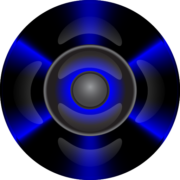

Comments
So empty here ... leave a comment!