Citrix ShareFile Mobile Apk by ShareFile by Citrix
Gallery:
About Citrix ShareFile Mobile
Designed for business, ShareFile is a file manager that offers secure data sharing and storage, customizable usage and settings, award-winning customer service and tools that allow you to collaborate more easily and get your work done from any device — any time, anywhere.
With your ShareFile account and app, you can:
Access
– Access files and folders located in your ShareFile account.
– Download files from your ShareFile account to your Android device for offline access.
– Upload files and folders to your ShareFile account directly from your Android device.
– Sync files in your ShareFile account from all of your devices.
Share
– Share or sync multiple files with multiple users.
– Email files from your ShareFile account on your Android device.
– Request files and provide secure links for recipients to upload files to your ShareFile account.
Manage
– Set custom access permissions to files and folders for individual users.
– Specify a passcode for additional protection for your ShareFile account.
– Add users to existing folders in your ShareFile account.
– Use your ShareFile account as a secure file manager.
– Remotely wipe or lock your ShareFile account in the event of a lost or stolen mobile device.
If you have a ShareFile Enterprise account, you can access data using corporate credentials, and IT administrators can control and audit access directly from the app.
©2017 Citrix Systems, Inc. All rights reserved.
Citrix ShareFile Mobile APK details:
- App Name: Citrix ShareFile Mobile
- Current Version: 6.0
- Price: Check in PlayStore
- Updated: August 23, 2017
- Content Rating: Everyone
- Android Version: 5.0 and up
- Mirror: Openload
- Developer: ShareFile by Citrix
Changelog:
- See your files better than before, with new thumbnail views for images and Microsoft Office file types
Download Citrix ShareFile Mobile apk the latest version:


Enjoy using Citrix ShareFile Mobile on your Android! If you find any bugs, mistakes or outdated links, simply contact us. We will fix it immediately.








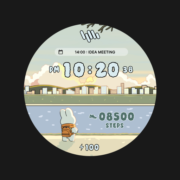

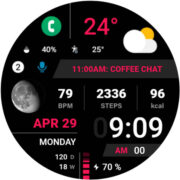



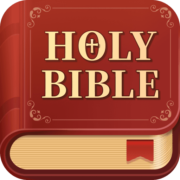
Comments
So empty here ... leave a comment!