Email for AOL Mail App Apk by ReporterApps
Gallery:
About Email for AOL Mail App
Email for AOL Mail App:
With Email for AOL Mail we will enjoy all the amazing features AOL offer us. You will be able to check all the email accounts you have from different email services as ( Gmail, Hotmail, Yahoo, Outlook, AOL, Yandex and much more).
Keep in touch with friends: With this app keeping in touch with friends and family is easier than ever, you can send emails, reply, forward, send bulk emails and access to contact list.
Customization: You have many settings to customize the app at your needs
Folders: You will have access to all the folders in your email accounts, you can delete folders, create new folders, move, copy and more options
Interface: We have a beautiful interface with a two different themes, very user friendly interface
Unified Inbox: You can check unified inbox to see all your emails of every account you have synchronized to the app
Unlimited Synchronizations: Possibility to have unlimited email accounts synchronized to the app.
Search Emails: You can fast search emails in your accounts, options available, (Fast Search, Deep Search).
Sound: You can also change notification sound, you can choose between a few sounds that comes with the app by default or you can add a custom sound.
Cache: Once emails are loaded, they are automatically saved to read later without internet connection
Email Services: All email services are supported, including the most popular free email services as AOL, Gmail, Yahoo, Hotmail, Outlook, Yandex and more…
Email for AOL Mail App APK details:
- App Name: Email for AOL Mail App
- Current Version: 1.5
- Price: free
- Updated: January 9, 2017
- Content Rating: 3+
- Android Version: 4.0.3 and up
- Mirror: Openload
- Developer: ReporterApps
Download Email for AOL Mail App apk the latest version:


Enjoy using Email for AOL Mail App on your Android! If you find any bugs, mistakes or outdated links, simply contact us. We will fix it immediately.







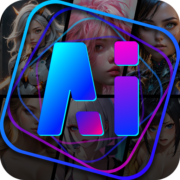







Comments
So empty here ... leave a comment!