Flashpod Apk by Blue Lion Labs
Gallery:
About Flashpod
Flashpod is the best way to share photos privately with family & friends. Flashpod makes it fun & easy to snap a photo, create a group or "pod", and share your photo with everyone in your pod.
Use Flashpod to create pods with your family & friends around any subject or event you'd like. Everyone in the pod can add new photos and comments. It's the easiest way to have a private, group conversation around your photos.
Here are the pods made by one Flashpod user:
"Jones Family Pics"
"Florida Vacation"
"the Party Crew!"
"Awesome desserts"
"Jane's Wedding"
"Supercute Animals"
"Lady Gaga Concert"
Create as many pods as you'd like. You can even have multiple pods with the same group of people for different topics.
Flashpod is the place to take and share the photos that you don’t feel comfortable broadcasting to the world on other social networks. By using the app, you'll know that everyone who sees your photo will be truly interested in your photo.
We designed Flashpod to be the best alternative to all those clumsy ways of privately sharing photos. So if you're still using Messages or email or other messaging apps to share your pics privately, give Flashpod a try!
Flashpod APK details:
- App Name: Flashpod
- Current Version: 0.7
- Price: free
- Updated: January 12, 2016
- Content Rating: 3+
- Android Version: 4.2 and up
- Mirror: Openload
- Developer: Blue Lion Labs
Changelog:
- NEW FEATURES:
- * Add a headline to your pod!
- * Now you can hide inactive pods to clean up your home screen.
- OTHER ENHANCEMENTS:
- * Check out the great redesign of the pod screen with more pod stats and your pod avatar.
- * Flashpod now refreshes instantly if you are in the app and receive a new comment or photo.
- * New pod screen menu design for easier navigation.
- Plus a few other fixes and enhancements.
Download Flashpod apk the latest version:


Enjoy using Flashpod on your Android! If you find any bugs, mistakes or outdated links, simply contact us. We will fix it immediately.

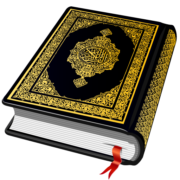










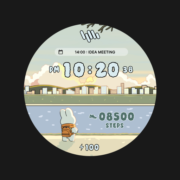

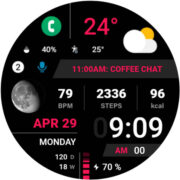
Comments
So empty here ... leave a comment!