JCheater: Vice City Edition Apk by Net Tech Development Ltd
Gallery:
About JCheater: Vice City Edition
Please note: This is an unofficial third party application designed to input cheats into the GTA Vice City game. The game is not included.
Opens up the keyboard in game and displays a list of cheats available. No need for a physical keyboard anymore, everyone can cheat.
Important: On some devices the game is unable to handle the cheats and will close often. If this happens too often for your liking you have 15 minutes to refund using the play store. To minimise this issue use the cheats just after “loading” a save not “resuming”.
Instructions
1. Open cheater app and press “Start Cheater”.
2. Start the game.
3. While in game press the new “Cheat” button at the top of the screen.
4. Find the cheat you want.
5. Enter it in the on screen keyboard that opens.
6. When you finish playing, open the cheater app again and press “Stop Cheater” to remove the “Cheat” button.
Please note: Some combinations of cheats can cause the game to close e.g. spawning too many cars in one location and using multiple weapons cheats at once.
JCheater: Vice City Edition APK details:
- App Name: JCheater: Vice City Edition
- Current Version: 1.7
- Price: Check in PlayStore
- Updated: April 14, 2015
- Content Rating: Everyone
- Android Version: 2.3 and up
- Mirror: Openload
- Developer: Net Tech Development Ltd
Changelog:
- v1.6
- + Added one click cheat activation.
- + Includes keyboard for devices that were previously not compatible.
Download JCheater: Vice City Edition apk the latest version:


Enjoy using JCheater: Vice City Edition on your Android! If you find any bugs, mistakes or outdated links, simply contact us. We will fix it immediately.
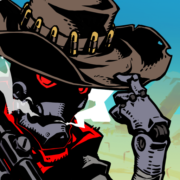








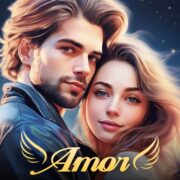





Comments
So empty here ... leave a comment!