Mail for Android Wear & Gmail Apk by appfour
Gallery:
About Mail for Android Wear & Gmail
View your mail inbox, search mails, view attachments, reply to mails, forward mails and compose mails with keyboard, predictions and emojis … or use third party keyboards, like TouchOne … all on your Android Wear smartwatch. This Android Wear mail client brings email on your watch to a new level. Enjoy this dedicated mail for Android Wear client.
Supports standalone access to your email on Android Wear 2 watches paired with iOS or Android phones. For standalone support install the app from the play store on the watch only.
Easy setup:
– Quick sign-in with your Google account
– Quick sign-in with email & password for Outlook, Yahoo, etc
– Add IMAP account from other mail providers
– Multiple accounts can be added
Mail inbox:
– View your inbox on the watch
– Read whole mail threads, message by message
– Mark mail as read when you open it
– View attachments in mails
– Attached images can be auto-loaded
– Mail content is displayed in a structured way with clickable hyperlinks using the Wear Internet Browser (https://play.google.com/store/apps/details?id=com.appfour.wearbrowser)
Mail actions:
– Quick actions for reply, reply all and forward mail
– Quick actions for archive, star and delete mail
– Actions are available for mail cards and inbox mails
Search mail:
– Search mails with keyboard or voice search
Write mail (full version only):
– Reply and reply all
– Forward mail
– Compose new mails
– Search contacts with keyboard or voice search
– Write mails with keyboard or voice input
– Keyboard with text predictions and emojis
– Pre-defined texts
– TouchOne keyboard support
Cards for new mails:
– Structured mail content
– Mark mail as read if card is swiped out
Customize vibration patterns and sound (full version only):
– Choose "Notification Settings" on new message cards or long press on a message
– Define a specific vibration pattern for the sender of an email, the mail prefix or for all messages of the account
– Define a specific notification sound for the sender of an email, the mail prefix or for all messages of the account
– Choose a pre-defined pattern or record your own pattern
Customize your mail experience (full version only):
– Configure real name and signature
– Configure pre-defined texts
– Configure auto-load images
– Configure mark-as-read
– Configure categories for cards: Primary, Social, Forums, Updates, Promotions
– Configure card style: content length and stack cards
– Custom vibration patterns
Supported 3rd party keyboard app:
– “TouchOne Keyboard is the first dedicated smartwatch keyboard which supports both circular and square interface”: https://play.google.com/store/apps/details?id=net.infiniti.touchone.touchone
The Wear Mail Client is compatible with all Android Wear smart watches:
– Motorola Moto 360
– Sony Smartwatch 3
– LG G Watch
– LG G Watch R
– LG Watch Urbane
– LG Watch Urbane 2nd Edition
– ASUS ZenWatch
– ASUS ZenWatch 2
– Huawei Watch
– Samsung Gear Live
– Fossil Q Founder
– TAG Heuer Connected
Mail for Android Wear & Gmail APK details:
- Current Version: Varies with device
- Updated: April 5, 2017
- Requires: Varies with device
- Developer: appfour
Changelog:
- New: Share photos/documents when running standalone
- Older changes
- Fixed: Web.de, Gmx.de and Outlook login
- New: Support for Outlook, Yahoo, GMX, Web.de
- New: Support for other IMAP mail providers
- New: Mark mail as unread
- New: Choose categories to show in inbox
- New: Configurable notification sound (Huawei Watch, Asus ZenWatch)
Download Mail for Android Wear & Gmail apk the latest version:








![[VIP] Mr. Balcan Idle Apk by SUPERCLAY Inc](https://wikiapk.com/wp-content/uploads/2024/04/1652442_featured-180x180.png)

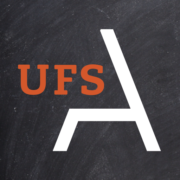





Comments
So empty here ... leave a comment!