Morse Code Reader & Recorder – G0HYN RX Morse Apk by Robbie Robertson
Gallery:
About Morse Code Reader & Recorder – G0HYN RX Morse
The app is designed to decode into plain text incoming audio morse, either via the devices built in microphone, or via an interfaced connection (similar to that used for digi-modes).
Although there are a number of user adjustable parameters (filter, gain, levels), I have tried to make the decoding as automatic as possible using the start up defaults. This should allow you to simply put your device close to an audio source (radio, WEBSDR, etc.) and see decoded text when a reasonable morse signal is present.
I say reasonable, as it will not dig out a weak signal from noise of the same level, but it will attempt to boost a morse tone if detected…
It can also if desired, record the incoming audio (unaltered) for later playback. This allows you to try different setting on the same audio for maximum decode (sort of a training aid if you like).
There is an inbuilt file selector that points into the devices storage area where the apps recorded files are kept, allowing you to replay current and older audio recordings. It also allows you to share the recording files with other apps that can handle .wav format.
Help screen explaining operation and each control is accessible via the menu function.
Only English text available in this version.
Please see web site for background and quick start instructions.
Morse Code Reader & Recorder – G0HYN RX Morse APK details:
- App Name: Morse Code Reader & Recorder – G0HYN RX Morse
- Current Version: 1.0
- Price: Check in PlayStore
- Updated: November 24, 2016
- Content Rating: Everyone
- Android Version: 2.2 and up
- Mirror: Openload
- Developer: Robbie Robertson
Download Morse Code Reader & Recorder – G0HYN RX Morse apk the latest version:


Enjoy using Morse Code Reader & Recorder – G0HYN RX Morse on your Android! If you find any bugs, mistakes or outdated links, simply contact us. We will fix it immediately.










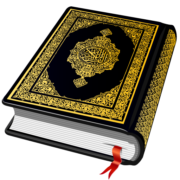




Comments
So empty here ... leave a comment!