Music Player Apk by Video&audioLab
Gallery:
About Music Player
Stylish user-friendly interface and inbuilt mp3 cutter. Powerful equalizer and quick one touch audio play.
Here we presents the whole new music player for you, which can allow you full control on your song , No need to install additional apps it can cut your songs and make it ringtones in a single click. Let’s party on by adding inbuilt 5 band music player equalizer. This mp3 player provides hustle free operations and music sharing with in a second. Fastest media boot app in market. Sleep timer allows users to save energy of your device.
Features
1) Music player which supports all format (WAV, OGG , MIDI , AIFF, AAC , MP3 ,OTA, MP2 , S3M , MOD , MTM, MO3 , UMX , MP1 , XM and M4A files).
2) Audio graphic equalizer which contains 5 band visual graphs for easy use.
3) Browse your albums, artists, genres, songs, local folder, playlists and recently added.
4) Shuffle songs by albums, artists, genres, local folder, playlists and recently added.
5) Ringtone maker is one of the feature in this Music Player.
6) Sleep timer.
7) Set your favourite music as ringtone.
8) Search by song lyrics.
9) Bass and treble manage.
10) Share via Social apps.
11) Quick media scan.
12) Folder wise category play.
13) Mood changer audio player themes.
14) Album art image changer.
15) 3D sound supported.
16) Swipe Track changer.
17) Quick lounger menu.
18) Tag editor.
19) Playlist customizer.
20) Mp3 Play History.
21) My Top Tracks.
22) Favourite Audio Filtration.
23) Auto download Artist image
Music Player APK details:
- App Name: Music Player
- Current Version: 2.1.0
- Price: free
- Updated: May 5, 2017
- Content Rating: 3+
- Android Version: 4.1 and up
- Mirror: Openload
- Developer: Video&audioLab
Changelog:
- Folder wise play error fix
- performance improve
Download Music Player apk the latest version:


Enjoy using Music Player on your Android! If you find any bugs, mistakes or outdated links, simply contact us. We will fix it immediately.








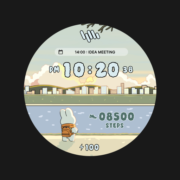

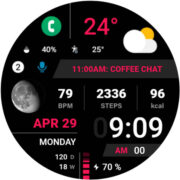



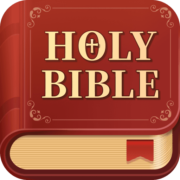
Comments
So empty here ... leave a comment!