Photo Collage Maker Editor Apk by Piks Studio
Gallery:
About Photo Collage Maker Editor
Make your photo look like it is taken on DSLR Camera with our photo editor new version 2017. Turn ordrinary photo into professional photo with collage maker photo editor.
App Includes creative collages layouts with beautiful effects and stickers, beauty camera with live filters and effects that adds emotions to your images. Collage maker for picture is an online collage maker app so its light in weight also includes hair changes, beard- mustaches, face changer and many more features.
☆☆ OUR AWESOME FEATURES ☆☆
☞ Photo Collage
Collage maker has hundreds of collage layouts, stylish photo collage. In collage maker photo editor you can edit each image in collage. There are beautiful shapes where you can change background and foreground add photo frames to collages, adjust spacing between images and make it 3d collage frames.
☞ Instasquare
Photo Collage has instasquare effect where you can make you insta crop square image. Photo collage app lets you change background image and also you can apply beautiful filters to it.
☞ PIP Camera
Photo Collage includes beautiful PIP camera effects which wont be seen anywhere. Photo editor pro with PIP camera which is surely worth trying.
☞ Selfie Camera
Photo collage photo editor lets you apply live filters and textures to your picture. Apply funny stickers and face beauty effects and make your photo beautiful.
☞ Birthday Cards and Reminders
Photo collage editor will never let you miss your favourite's birthday. Add your friends birthdate in the list and we will notify you on that particular date. Adjust time and date from the settings within the tab.
☞ Mirror Effects
Apply mirror image with many different types of shades in photo collage app. Also take your images from live mirror camera where you can take your selfie with live mirror effects. You can add filters to single side or both side if you want also you can crop, adjust, tilt effects.
☞ Photo Blender
Blender your images and convert two images into one image. Adjust hovering of images on one another. You can also apply filters and other photo editing tool after blendering your image.
☞ Shape Image
Creative shapes within the photo editor app. Photo collage app lets you add photo frames, different overlay layouts, effects and filters etc..
☞ Funny Stickers and Emoji's
There are funny stickers beard, Moustache, snap stickers, hairs, wigs, goggles, hats, turban photo editor, snappy photo effects, memes, savage etc that will add emotions to your images.
☞ Gifs
Choose from the best collection of GIFs like funny, cats ,accidents, funnyfail, fights etc.. within the app that is updated daily.
☞ Messages SMS
Share lovely text images with your friends and beloved, inspiring quotes, memes, savage, success tips etc…
We have also added “Photo Collage Editor” CALLER ID.
“PHOTO COLLAGE EDITOR” caller ID helps you identify numbers real-time while the call is happening – even the ones not in your phone book. No more number guessing or avoiding unknown callers – “PHOTO COLLAGE EDITOR” caller ID prepares you for the call. If your local pizza vendor doesn’t pick up the phone when you’re calling, “PHOTO COLLAGE EDITOR” caller ID will suggest alternative nearby places.
You can always adjust your caller ID settings in the SETTINGS MENU from HOME SCREEN.
Your feedback is most valued to us please write us at [email protected] we will take your suggestion into consideration and work on it.
Photo Collage Maker Editor APK details:
- App Name: Photo Collage Maker Editor
- Current Version: 3
- Price: Check in PlayStore
- Updated: July 5, 2017
- Content Rating: Everyone
- Android Version: 4.2 and up
- Mirror: Openload
- Developer: Piks Studio
Changelog:
- Overlay Effect Implemented
- Bugs Fixed
Download Photo Collage Maker Editor apk the latest version:


Enjoy using Photo Collage Maker Editor on your Android! If you find any bugs, mistakes or outdated links, simply contact us. We will fix it immediately.



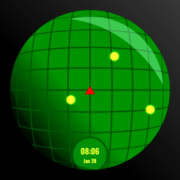









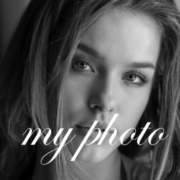
Comments
So empty here ... leave a comment!