Robot36 – SSTV Image Decoder Apk by Ahmet Inan
Gallery:
About Robot36 – SSTV Image Decoder
Always wanted to create an Android version of an Robot36 decoder since I got an Android device.
So here it is and its open source (Apache License, Version 2.0):
https://github.com/xdsopl/robot36/tree/android
Patches are welcome 🙂
It decodes the following modes at the moment:
Robot Modes: 36 & 72
PD Modes: 50, 90, 120, 160, 180, 240 & 290
Martin Modes: 1 & 2
Scottie Modes: 1, 2 & DX
Wraase Modes: SC2 180
You can even watch old B/W or unsupported modes in the "Raw Mode".
If an calibration header gets detected, the resulting image will be saved in the "Pictures" directory and can be immediately seen in the Image gallery.
Switching away to another application will not stop the decoder and will continue to run in background.
To stop the decoder, you must exit via the "back" button of Android.
Here you can find my wife's free open source SSTV Encoder:
https://play.google.com/store/apps/details?id=om.sstvencoder
You're welcome to join our "Robot36 SSTV Alpha Testers" community on Google+ to help test alpha releases:
https://plus.google.com/u/0/communities/106204623850343150882
Here a schematic for a line or headphone output to microphone input converter:
https://sites.google.com/site/xdsopl/converter
There are still some things that need to be addressed but for now: please enjoy testing 🙂
Robot36 – SSTV Image Decoder APK details:
- App Name: Robot36 – SSTV Image Decoder
- Current Version: 1.35
- Price: Check in PlayStore
- Updated: February 10, 2017
- Content Rating: Everyone
- Android Version: 4.0.3 and up
- Mirror: Openload
- Developer: Ahmet Inan
Changelog:
- – added privacy policy
Download Robot36 – SSTV Image Decoder apk the latest version:


Enjoy using Robot36 – SSTV Image Decoder on your Android! If you find any bugs, mistakes or outdated links, simply contact us. We will fix it immediately.







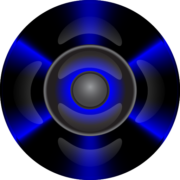







Comments
So empty here ... leave a comment!