SafeNet MobilePASS+ Apk by Gemalto Pte Ltd.
Gallery:
About SafeNet MobilePASS+
SafeNet MobilePASS+ is a next generation software token that offers secure one-time passcode generation on mobile devices, as well as single-tap push authentication for enhanced user convenience.
Integrating out-of-the-box with leading cloud apps, security gateways and VPNs, SafeNet MobilePASS+ features set-and-forget lifecycle administration, making it ideal for extending secure access to consultants, partners and a dispersed workforce.
For users, SafeNet MobilePASS+ offers a frictionless experience thanks to easy QR code activation, optional biometric PIN and a choice of standard OTP and push authentication modes. In push mode, whenever a protected resource is accessed, a push notification is automatically sent to the user’s device. The user opens MobilePASS+, taps to approve the login request, taps Nexus Imprint to enter their biometric PIN (optional) and is then logged in to the resource.
Notes on Permissions
SafeNet MobilePASS+ requires access to the unique identifier of your device to secure your tokens against misuse and manipulation, it will therefore request phone identity permission. SafeNet MobilePASS+ does not contain any instruction to access your phone history or phone calls.
SafeNet MobilePASS+ will request access to notifications to synchronize login requests with push notifications.
SafeNet MobilePASS+ APK details:
- App Name: SafeNet MobilePASS+
- Current Version: 1.3.1.2017042501
- Price: free
- Updated: May 5, 2017
- Content Rating: 3+
- Android Version: 4.0 and up
- Mirror: Openload
- Developer: Gemalto Pte Ltd.
Changelog:
- Biometric fingerprint-based authentication can now be used on compatible devices to approve a login request, so that you do not have to type your PIN.
- Access to notifications will now be requested only once.
- Bluetooth/Accounts permission requests have been removed.
Download SafeNet MobilePASS+ apk the latest version:


Enjoy using SafeNet MobilePASS+ on your Android! If you find any bugs, mistakes or outdated links, simply contact us. We will fix it immediately.


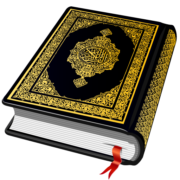










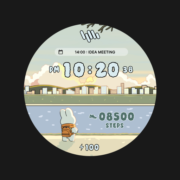

Comments
So empty here ... leave a comment!