Unicorn Adblocker Apk by LYL Studio
Gallery:
About Unicorn Adblocker
*** Note : The application only runs on Samsung Galaxy devices with Samsung Internet 4.0 or higher. ***
*** Samsung Galaxy devices : Samsung Internet 4.0 or higher ***
*** LG, Oppo, Xiaomi, Blackberry, Lenovo, Huawei, HTC, Sony, Google Pixel, Nokia, OnePlus and ZTE Samsung Internet Beta or Yandex Browser ***
Did you know that the data expense that ads waste can be up to quadruple?
Unicorn saves the data expense that ads waste up to 4 times through blocking ads, and makes web surfing up to 3 times faster. Also lighter web surfing increases your battery life up to 21%.
Blocks add
• Saves up to 50% of your data plan
• Browse up to 3x FASTER
• Increase battery life up to 21% (from: New York Times)
Types of ads block
• Blocks ads on Samsung Browser
• Blocks annoying video ads(Samsung Browser)
• Blocks ads that hide and then appear
• Blocks ads that suddenly appear
• Blocks ads that waste data
• Blocks sexual ads
• Blocks tracking
Websites with blocked ads
• Top 1,000 Mobile/PC websites
• Community
• Press
• Portal
• Blog
• Advertising agency
Supported Browser
• Samsung Internet 4.0 or higher required.
• Samsung Internet Beta
• Yandex Browser
Required OS
• Android 4.4(KitKat) or higher required.
Required device
• Galaxy Note8
• Galaxy S8+
• Galaxy S8
• Galaxy Note7
• Galaxy S7 Edge
• Galaxy S7
• Galaxy Note5
• Galaxy S6 Edge+
• Galaxy S6 Edge
• Galaxy S6
• Galaxy S6 Active
• Galaxy Note4
• Galaxy S5
• Galaxy S5 Neo
• Galaxy S5 Active
• Galaxy S5 Sports
• Galaxy S5 LTE A
• Galaxy Note3
• Galaxy S4
• Galaxy S4 Duos
• Galaxy S4 Active
• Galaxy S4 LTE A
• Galaxy A5
• Galaxy A7
• Galaxy A8
• Galaxy A9
• Galaxy A5x
• Galaxy A7x
• Galaxy A9x
• Galaxy Tab S2
• Galaxy Tab S3
Tip 1: How to install Samsung Internet Beta
• https://play.google.com/store/apps/details?id=com.sec.android.app.sbrowser.beta
Tip 2: How to change Facebook settings to open links in the default browser.
– Facebook app -> settings(press and hold the back button) -> Activate "Always open links with external browser"
Tip 3: How to sync bookmarks from Google chrome to Samsung browser.
• https://chrome.google.com/webstore/detail/samsung-sync/epejdmjgfibjaffbmojllapapjejipkh?hl=us
Tip 4: Regarding the use of application on Power-saving mode.
The application runs without problem even with the Power-saving mode activated.
Unicorn Adblocker APK details:
- App Name: Unicorn Adblocker
- Current Version: 1.8.9
- Price: Check in PlayStore
- Updated: October 17, 2017
- Content Rating: Everyone
- Android Version: 4.4 and up
- Mirror: Openload
- Developer: LYL Studio
Changelog:
- – fixed bug
- email : [email protected]
Download Unicorn Adblocker apk the latest version:


Enjoy using Unicorn Adblocker on your Android! If you find any bugs, mistakes or outdated links, simply contact us. We will fix it immediately.




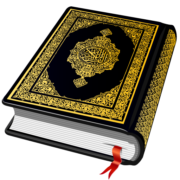










Comments
So empty here ... leave a comment!