Simple clock Pro Apk by huang xunling
Gallery:
About Simple clock Pro
To add a clock widget:
Go to home screen -> tap and hold on an empty space -> select "Apps and widgets" -> (tap on "Widgets" at the top of the screen) -> find, then tap and hold "Analog Clock" widget -> drag the widget to a preferred position on the home screen.
To customize a clock widget or live wallpaper clock:
Open the "Clock" app -> find the clock you want to customize -> Your changes will be automatically saved when You exit the app.
Simple clock Pro APK details:
- App Name: Simple clock Pro
- Current Version: 1.0.3
- Price: Check in PlayStore
- Updated: August 3, 2017
- Content Rating: Everyone
- Android Version: 4.0.3 and up
- Mirror: Openload
- Developer: huang xunling
Download Simple clock Pro apk the latest version:


Enjoy using Simple clock Pro on your Android! If you find any bugs, mistakes or outdated links, simply contact us. We will fix it immediately.





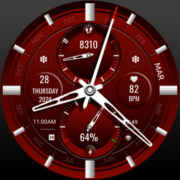









Comments
So empty here ... leave a comment!