Just Money – Expense Manager Apk by 124APPS
Gallery:
About Just Money – Expense Manager
A complete financial solution that is simple, easy to use, has many features and works offline. This financial personal assistant is designed to make your life easy.
Download now to track your expenses, income, cash flows, accounts & wallets, bills, plan budgets, capture receipt photos, view reports, charts & comparison, generate PDF reports, submit expenses for approval with receipt photos, recurring transactions / bills, data backups, security, book keeping and many more.
Dutch English Español français German हिंदी Polskie Português русский ไทย
[$] Paid App features:
* Transfer between different currency accounts, with exchange rate support
* Advanced budgets to support Day, Week, Month, Year
* Export & email transactions including receipt photos, for expense approval
* Dashboard overview for Day, Week, Month and Year
* Change category for multiple transactions
* Period wise comparison reports
* Generate PDF reports
* Reports filter
* Account balance charts and forecast
* Comparison charts
* Expense and income trends
* Custom date range selection
* Advanced data view by Day, Week, Monty or Year
* Restore from backup (both cloud & local)
* Restore data & receipts from backup
* App security: both PIN and Fingerprint based
* Change startup screen
* Unlimited profiles / accounts
* Built-in contact developer support
* Integrated Bills Reminder
– Bills search, list, reports & charts
– Daily reminder Notification for unpaid bills
– Recurring bills
– Link bill payment to a transactions
– Delete all related Recurring Transactions / bills in a single click
* Multiple profile support
[+] All features included in free version:
* Add expenses and income
* Budget planner
* Accounts
* Fund transfer between accounts
* Categories and subcategories
* Multiple currency support
* More than 160 currencies, including Bitcoin (XBT / BTC)
* Auto completion entries
* Attach receipts photo to a transaction
* Transactions list, with running account balance
* Search transactions
* Sort data by date, amount, payee
* Transaction status (void, uncleared, cleared, reconciled)
* Barcode scanner integration
* Import transactions, CSV file
* Calender view
* Dashboard overview for month
* Recurring transactions: Auto creation Day, Week, Date of Month, Month, Year
* Copy, delete, reconcile multiple transactions
* Backup entire app data, including receipts captured
* Daily scheduled auto backup of entire app data
* Filter data based on accounts, category, currency, receipt photo
* Category wise comparison Reports
* Professional build for tablets and phones
* In-App billing to buy us a coffee
What is an profile?
A profile is an organized collection of data, like a data storage, account books, similar to having multiple email accounts.
For example: If you have multiple businesses (business units) and like to deal with each of their expenses, categories, invoice / bill, transactions, turnover separately. Create profile for each business unit. Something like: 'my off licence shop', 'my flower shop', 'all my personal expenses'.
Permission Required:
– READ / WRITE EXTERNAL STORAGE: To store backup files, import / export transactions, save receipt photos on your phone files
– CAMERA: To take picture of your receipts / bills
– INTERNET: To check for new updates
What's Next?
* Labels / projects
* Split transactions
* Sync data between multiple devices & web access
* & more
Just Money – Expense Manager APK details:
- App Name: Just Money – Expense Manager
- Current Version: 3.9.9.5
- Price: Check in PlayStore
- Updated: February 18, 2018
- Content Rating: Everyone
- Android Version: 4.0.3 and up
- Mirror: Openload
- Developer: 124APPS
Changelog:
- – Improved subcategories look and feel.
- – Improved russian language, thanks to Emin Feyzov (Moscow)
Download Just Money – Expense Manager apk the latest version:


Enjoy using Just Money – Expense Manager on your Android! If you find any bugs, mistakes or outdated links, simply contact us. We will fix it immediately.









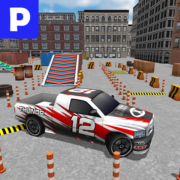





Comments
So empty here ... leave a comment!