Portal-Gun MOD for MCPE Apk by Jaedroid Soft
Gallery:
About Portal-Gun MOD for MCPE
Mod Portal Gun adds to the gameplay Minecraft PE a lot of new guns to teleport through space. With these guns you can create two different portal for different parts of the world and navigate between these open portals without any hurdles and efforts.
There are several different types of Portal Guns, which each of them is special. Except for the portal guns there are other very interesting and useful features. For example the ability to create turrets that will protect you and who have preferences because it's robots.
There is also a portal radio, you can listen to – very cool!
Features A Portal Gun :
When you enter the world you will hear a system message that will speak on behalf of
Portal Gun 2.
The game has more than 5 different types of portal guns.
The game has a radio and there is a jumper block.
The mod has object, with which you can view information about mod without leaving the game.
IMPORTANT!!
1. This app need internet connection to use, make sure your device connect with internet.
2. This is not a game, and does not belong to its creators, all materials are consistent with the principle of fair use of all united states law. if you find a volation of copyright or non-compliance, please contact us immediately. The name minecraft, the minecraft brand and assets are the property of minecraft mojang AB Company or its owner. all rights reserved. In accordance with http://account.mojang.com/documents/brand_guidelines
Portal-Gun MOD for MCPE APK details:
- App Name: Portal-Gun MOD for MCPE
- Current Version: 1.0.0
- Price: Check in PlayStore
- Updated: November 12, 2017
- Content Rating: Everyone
- Android Version: 4.0 and up
- Mirror: Openload
- Developer: Jaedroid Soft
Download Portal-Gun MOD for MCPE apk the latest version:


Enjoy using Portal-Gun MOD for MCPE on your Android! If you find any bugs, mistakes or outdated links, simply contact us. We will fix it immediately.









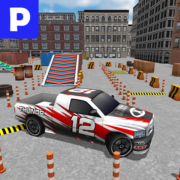





Comments
So empty here ... leave a comment!