“Blind miner” map for MCPE Craft Apk by pixel4games
Gallery:
About “Blind miner” map for MCPE Craft
Have you already heard the legend of the white-eyed ghost of the miner, who appears from anywhere and disappears into nowhere? With this MCPE mod, you have the opportunity to look at it, but the truth you can only glance at him. This mob from the legends and horror dreams of the sandbox inhabitants appears in your adventures for a few seconds, and then again disappears. So do not miss the moment to see and take pic of it until it disappears! Download this MCPE Craft addon «Blind miner» right now!
Disclaimer: We are a third-party developer and we don't apply for the intellectual property of the author of Mojang AB. We use the Minecraft Pocket Edition and MCPE trademarks with public permission:
http://www.minecraft.net/terms ("Terms")
http://www.minecraft.net/brand-guidelines ("Brand Guidelines").
How to create a ghost of a blind miner? It's very simple, if you already created a golem or IT from the same name horror movie, then you already know that in order a mob to appear during your adventures, you need 4 iron blocks and 1 pumpkin or Jack's lamp. Put them in a certain–and the secret mob, often called a dead miner, now in your sandbox of maps PE. But do not miss the moment, because in a few seconds he will disappear and you are unlikely to meet him again in his adventures! Download the add-on for maps pe right now, do not miss the chance to see the secret mob!
“Blind miner” map for MCPE Craft APK details:
- App Name: “Blind miner” map for MCPE Craft
- Current Version: 1.0
- Price: Check in PlayStore
- Updated: January 4, 2018
- Content Rating: Everyone
- Android Version: 4.0 and up
- Mirror: Openload
- Developer: pixel4games
Download “Blind miner” map for MCPE Craft apk the latest version:


Enjoy using “Blind miner” map for MCPE Craft on your Android! If you find any bugs, mistakes or outdated links, simply contact us. We will fix it immediately.

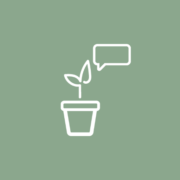

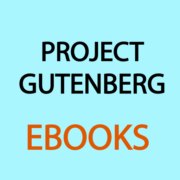

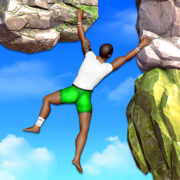









Comments
So empty here ... leave a comment!