Brilliant Kids Laptop – Kids Computer Games Apk by Fantastic Fun
Gallery:
About Brilliant Kids Laptop – Kids Computer Games
A Great gift for any kid to enjoy as they listen to songs and play while you can rest happily knowing they are learning and getting ahead.
This Computer or laptop objects of play, generally designed for children, which are expected to stimulate learning. They are often intended to meet an educational purpose such as helping a child develop a particular skill or teaching a child about a particular subject. They often simplify, miniaturize, or model activities and objects used by adults.
Features:
* Explore and learn with the Brilliant Kids Laptop by FantasticFun. this travel-ready toy laptop features nine brightly colored shape buttons.
* Learning Alphabets,Number,Shapes,Animals,Shapes Songs are there.
* Choose animal mode to learn about animals and their sounds, shape mode to explore colors and shapes or music mode to here a variety of songs and melodies
* Plays more then hundred songs, melodies, sounds and phrases. spinning roller builds motor skills
* Intended for ages 6 months to 3 years of kids with colorful graphics and jolly music.
Thank you for selecting our game Brilliant Kids computer games! We sincerely hope your children will enjoy it! this computer can hold your kids attention to words this game and they will feel like they are working on computers like their DAD!!! …
Come and play with FANTASTIC FUN..
Brilliant Kids Laptop – Kids Computer Games APK details:
- App Name: Brilliant Kids Laptop – Kids Computer Games
- Current Version: 1.0.0
- Price: Check in PlayStore
- Updated: February 3, 2018
- Content Rating: Everyone
- Android Version: 2.3 and up
- Mirror: Openload
- Developer: Fantastic Fun
Download Brilliant Kids Laptop – Kids Computer Games apk the latest version:


Enjoy using Brilliant Kids Laptop – Kids Computer Games on your Android! If you find any bugs, mistakes or outdated links, simply contact us. We will fix it immediately.

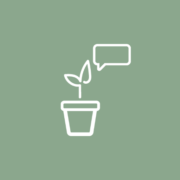

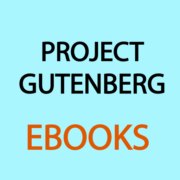

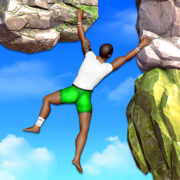









Comments
So empty here ... leave a comment!