GetMe Ride Apk by ABACO LLC
Gallery:
About GetMe Ride
HOW TO USE Getme Ride
Follow these steps to book a ride:
1. Download the APP, setup your billing information
2. input your destinations
3. Confirm your pickup location and choose a vehicle option
4. Tap to get your ride
Once a Driver, selects your request, you'll receive his info, along with his picture
4 REASONS TO RIDE WITH Getme Ride
• The Getme Ride service is available 24/7
• Get upfront pricing — no hiding costs
• Our main priority, is safety we validate all of our drivers
• You pay from the APP, no need to use your wallet
When to use Getme Ride
People take Getme Ride while traveling and away for business & Vacation, to go to and from the airport, social events, and bars and restaurants; and everywhere in between!
Getme Ride RIDE OPTIONS
• Getme Economy: Our most affordable individual option that seats up to 4 riders
• Getme Midsize: Have more people in your group, this is for more 6 riders
• Getme Van: This would be a smart way to use if you have a alot of people and bagages or boxes
• Getme Lux: Arrive in style to and from your location
• Getme Tow: This option is something we have incase, your vehicle is disable and need a tow
Are you ready for your first ride with Getme Ride? Download the app now.
See if Getme Ride is available in your city: http://www.Getmeride.org
Have a question or want to learn more about Getme Ride? Visit getmeride.org
GetMe Ride APK details:
- App Name: GetMe Ride
- Current Version: 1.0
- Price: Check in PlayStore
- Updated: February 20, 2018
- Content Rating: Everyone
- Android Version: 4.2 and up
- Mirror: Openload
- Developer: ABACO LLC
Download GetMe Ride apk the latest version:


Enjoy using GetMe Ride on your Android! If you find any bugs, mistakes or outdated links, simply contact us. We will fix it immediately.

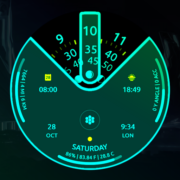













Comments
So empty here ... leave a comment!