InstaSave – Repost & Hashtags for Instagram Apk by Assistant studio
Gallery:
About InstaSave – Repost & Hashtags for Instagram
InstaSave, which can help you get Instagram followers for Instagram by save Instagram photos or save Instagram videos, repost Instagram and use hot Instagram hashtags, is the best Instagram assistant app.
If you are looking for some quick and easy Instagram downloader to save Instagram photos and videos, or Instagram downloader to repost photos & videos to your Instagram, or Instagram downloader to find hashtags and post them in your Instagram, than InstaSave is all you need. If you are looking for some quick and easy tips to get Instagram followers and likes, or make your Instagram more attractive, than InstaSave can satisfy you. In InstaSave, you can quickly save Instagram photos and videos by several clicks, and you can view Instagram photos and videos offline after downloading them by using InstaSave app. After saving you can even repost them. While post or repost Instagram, you can find some hot hashtags in InstaSave and copy them to your post.
—— Features ——
No Login or password required
May get more followers
Various Hashtags themes
InstaSave Multiple Instagram pictures and save Instagram videos
Repost Instagram
Safe and simple
——– Key Function ——–
Be Famous on Instagram
You have obviously dreamt of having a famous Instagram, and therefore starting to get likes for Instagram, Instagram followers. In this app, you're going to learn how to be famous on Instagram, or how to get famous on Instagram, and get royal likes for Instagram, and to boost followers.
Variety of Hot Hashtags
Want to discover the most trending and popular hashtags to use on Instagram? You can find various hot Instagram hashtags of in InstaSave. InstaSave have many kinds of Instagram hashtags such as popular, nature, animal, holidays, family, food, fashion, and so on. Moreover, there are many secondary level hashtags under them. You may get more Instagram likes and Instagram followers by using this hashtags app in your photos on Instagram.
Save Instagram Photos & Save Instagram Videos
You can download some Instagram photos and Instagram videos which you are interested in with InstaSave. With fast speed, you can find saved Instagram photos and videos in gallery. Then, you can watch them or manage them in your phone.
Repost Instagram
After saving Instagram photos and videos, InstaSave offer a way which you can repost them to your own Instagram. By repost Instagram photos and videos, you can make your Instagram more attractive, which means more Instagram followers or Instagram likes. Not only repost Instagram to Instagram, but some other media platforms.
If correctly use, this app could provide you with:
The most popular tags Instagram (Hashtag Instagram) for most likes
Boost both your account and posts
Real Instagram followers and Instagram likes (royal likes for Instagram)
With InstaSave, you can manage your Instagram easily. And maybe you can get more Instagram likes and Instagram followers.
NOTE:
InstaSave is not affiliated with Instagram. Please do not use this program to save photos and repost without the permission of the respective owners. Respect the rights of the Instagram users. If you notice that any content in our app violates copyrights, please inform us so that we remove that content. We respect the rights of Instagram. We only use the contents which Instagram allows to developers.
If you have any questions, please contact us:
[email protected]
InstaSave – Repost & Hashtags for Instagram APK details:
- App Name: InstaSave – Repost & Hashtags for Instagram
- Current Version: 1.0.5
- Price: Check in PlayStore
- Updated: July 4, 2017
- Content Rating: Everyone
- Android Version: 4.2 and up
- Mirror: Openload
- Developer: Assistant studio
Changelog:
- new experience
Download InstaSave – Repost & Hashtags for Instagram apk the latest version:


Enjoy using InstaSave – Repost & Hashtags for Instagram on your Android! If you find any bugs, mistakes or outdated links, simply contact us. We will fix it immediately.

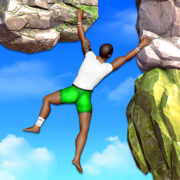









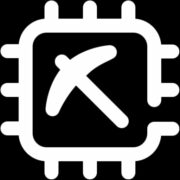



Comments
So empty here ... leave a comment!