My Stocks Portfolio and Widget Apk by Peeksoft
Gallery:
About My Stocks Portfolio and Widget
Quickly monitor the stock market, the performance of your stock portfolios and your investment strategy.
✓ Multi stock portfolio support – keep track of multiple stock markets or stock portfolios
✓ Convert stock portfolios to one currency using real-time foreign exchange rates – mix stock quotes and holdings from different stock markets and display it using a currency of your choice
✓ Streaming real-time quotes for US exchanges and some international stock markets
✓ Extended hours support for pre-market and after-market hours
✓ Stocks widget that displays stock quotes and holdings
✓ Market news feed for each stock quote
✓ Full screen charts. OHLC, volume, candlestick. Pinch-zoom, trackball, and panning support.
✓ Detailed info on each stock quote including daily/yearly price ranges, market cap, P/E, EPS, Volume, Average Volume, Beta, Dividend & Yield.
✓ Foreign exchange rates and currency conversion
✓ Password lock support – prevent others from seeing your stock quotes even if your phone is unlocked
✓ Fixed and percentage based buy and sell commissions for stocks
✓ Support for dark and light color themes
✓ CSV import and export. Supports CSV downloaded from Google Finance portfolios.
✓ All portfolios and stock market quotes are stored locally on your phone.
My Stocks Portfolio and Widget APK details:
- App Name: My Stocks Portfolio and Widget
- Current Version: 2.7.16
- Price: free
- Updated: April 19, 2017
- Content Rating: 3+
- Android Version: 4.0.3 and up
- Mirror: Openload
- Developer: Peeksoft
Changelog:
- – Fix portfolios display currency bug
- – Fix re-ordering bug
- – Pre-populate new transaction with current quote price
- – Other bug fixes
Download My Stocks Portfolio and Widget apk the latest version:


Enjoy using My Stocks Portfolio and Widget on your Android! If you find any bugs, mistakes or outdated links, simply contact us. We will fix it immediately.






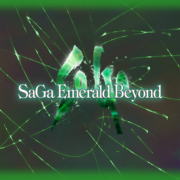








Comments
So empty here ... leave a comment!