Pen to Print – Convert handwriting to digital text Apk by Serendi LTD
Pen to Print – Convert handwriting to digital text Apk search engine, photos, reviews, description and changelog below.
Gallery:
Pen to Print – Convert handwriting to digital text wiki page – full gallery, updates, where to download and user tips in comments.
About Pen to Print – Convert handwriting to digital text
Scan, recognize and convert handwritten notes into digital text that can be edited, searched in and stored on any device or cloud service.
Any handwritten notes, such as letters, school notes, diaries, meeting minutes, grocery lists, recipes etc. can now be scanned by your mobile device and be converted, by our handwriting recognition engine, into text, available for use in any digital platform.
Our unique OCR (Optical character recognition) engine extracts handwritten texts from scanned document and turns it into digital editable text.
Upgrade to our premium plans, offered as In-App Purchases, to export your extracted text to other platforms or share it with other people.
Please note:
The success of the handwriting recognition relates directly to the quality of your scan. For best results scan your document in a well lighted area, make sure the paper is straightened and not folded or skewed. If unsuccessful, just try scanning again, it might make all the difference.
The app currently supports Latin script only.
No ads:
For a great experience, ads are not presented in this app and purchase is only required for text export, after the text is properly recognized to your satisfaction.
The premium plans include a daily plan and a yearly plan:
The daily plan allows export of unlimited amount of extracted texts for a day. It expires within 24 hours.
The yearly plan allows export of unlimited amount of extracted texts for a year. It expires within one year.
Although Digital text is easier to edit, search and store, handwriting is still commonly used, since it's fast, easy and accessible. Pen to Print's handwriting recognition is a great solution for those who still like the feel of pen on paper, but want to enjoy the benefits of digital. It is easy to use, fast and affordable.
Once digitized you can export your texts to any platform. You can use it in any word processor like Microsoft Word, Google Docs, Docs To Go, Polaris office, OfficeSuite, WPS office and similar, or export it to a note organizer app like Evernote, OneNote, Google Keep, Notes, ColorNote, Clevnotes and similar.
You can also share your texts with other people using email, Whatsapp, WeChat, Messenger, Telegram or any other messaging app on your device.
Another export method is to copy the text and paste it where you want it.
Great amount of time and effort are invested in this app in order to provide an efficient quality tool, and a great experience. We hope you find this app useful and enjoy using it. We welcome all feedbacks and always happy to hear from our users.
If you like our app, an app review will be well appreciated 🙂
If you encounter a problem, please contact us at: [email protected], so we can provide you assistance and support, and always get better.
For more information, visit our website: https://www.serendi.me/pentoprint, and follow us on our Facebook page: https://www.facebook.com/pen2printOCR/?ref=bookmarks
Download Pen to Print now, and start converting your handwritten notes to digital text!
Get 100% free wiki apk applications, games and tools or search more apps on on www.wikiapk.com
Pen to Print – Convert handwriting to digital text APK details:
- App Name: Pen to Print – Convert handwriting to digital text
- Current Version: 1.06
- Price: Check in PlayStore
- Updated: 1531989283000
- Content Rating: Everyone
- Android Version: 4.4 and up
- Mirror: Openload
- Developer: Serendi LTD
Download Pen to Print – Convert handwriting to digital text apk file gratis thanks to search engine or find game/app on google market.
Download Pen to Print – Convert handwriting to digital text apk the latest version:


Enjoy using Pen to Print – Convert handwriting to digital text on your Android! If you find any bugs, mistakes or outdated links, simply contact us. We will fix it immediately.






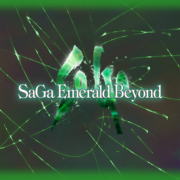








Comments
So empty here ... leave a comment!