Reverse Music Player Apk by Hipxel
Gallery:
About Reverse Music Player
Reverse and listen to your track easily with Reverse Music Player.
If you like the effect of your modifications then save it to file on your device.
Features:
★ Play reverse music / sound in audio formats: wav/mp3/ogg/flac.
★ Change Tempo of your reverse track in range 4x slower to 4x faster.
★ Set Pitch Octaves Change between -1 and +1.
★ Save / Export reverse & modified track to: wav/ogg/flac.
★ Tempo & Pitch may be changed in any moment.
★ 2 modes of changing Tempo & Pitch – slider (fast) / pad (accurate).
Usage:
To play reverse music just click "SELECT" button and choose track from music library or by browsing your device.
Supported formats: wav/mp3/ogg/flac.
If you select .wav file, then music may be instantly played. For other audio formats sound must be prepared for optimize and enable reverse playing (It usually takes few seconds for normal-length track on new & fast devices). It does NOT change your original files.
App requires temporary space for uncompressed tracks on your device. For normal 3 minutes long track is about 20MB, for longer more, for shorter less. Usually you don't have to worry about this.
If you want to have more fun you can change tempo or pitch of your audio.
"Relative Tempo" describes how fast music will be played, 1.00 is original/non-changed tempo, 0.5 is 2x slower, 2.0 is 2x faster. Range is: 0.25 .. 4.0 .
"Pitch Octaves Change" describes how pitch will be changed with diffrence represented as -1.00 .. +1.00 octaves, 0.00 is original/non-changed pitch.
These values may be adjusted by slider or by clicking button near them and setting accurate value.
You may also save your reverse music into file.
Supported formats for export / saving: wav/ogg/flac.
For OGG format encoding may be long task.
Please note that most of operations are cpu-intensive and for good results you need a performat device. Usage of multiple features at once (like tempo change + reverse play) increase hardware requirements.
More technical info:
Supported stream format: 8/16 bit encoding, 1/2 channels, 8000 / 11025 / 16000 / 22050 / 44100 / 48000 Hz sample rate. Used sample rate has to be supported by device, 8 bit encoding is extended to 16 bit encoding so device has to support 16 bit.
OGG encoder supports only sample rate 44100 Hz.
Permissions:
✓ App uses permissions for writing on SD card to enable exporting tracks.
✓ Other permissions like "Internet" are used by advertising services.
Ads:
May be easily ignored if you don't want to support this app.
They appear on exit or in side-menu when user demands to show them.
Please consider rating app if you find it useful, it really helps, thank you.
If you like this app you may also enjoy "Music Speed Changer":
https://play.google.com/store/apps/details?id=com.hipxel.audio.music.speed.changer
or "Text To Speech":
https://play.google.com/store/apps/details?id=com.hipxel.text.to.speech.save.us
Reverse Music Player APK details:
- Current Version: 1.0.3
- Updated: March 15, 2017
- Requires: 2.3 and up
- Developer: Hipxel
Changelog:
- Faster launch.
- Privacy policy added.
- Fix for low rate mp3.
Download Reverse Music Player apk the latest version:








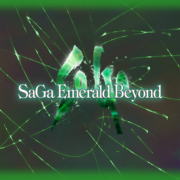








Comments
So empty here ... leave a comment!