Smart Measure sMeasure Apk by Smartly Innovated
Gallery:
About Smart Measure sMeasure
sMeasure :- Smart Measure an App which measures the distance and height of a target object using Simple trigonometry.
No laser technology needed for this App to Work. Can be used by any Smart Phone. And calculate the distance in intelligent way
Please read the instructions Below for the App to measure distance accurately,
Features that Make sMeasure acronym for Smart Measure Different from Other .
1) Option to Input User Height , So everyone in Home can Use the App and Calculate the accurate Distance.
2) Distance of the Object Can be Measured in multiple Units. i.e Feets, CMs, Meter, Yard etc
——————–:How to use an APP :—————
Enter your Height , and the unit in which you want to measure the Distance.
Stand up and focus on the base of the object .
**** Important point is that you must aim your camera at the GROUND, NOT directly on the object. (i.e. In order to measure the distance from a wall , aim at base of the wall which is touching the ground)
Also Make sure you and the other person is on the same ground level.
* Features of Smart Distance Measure
– Calculate the Distance in Meter , Feet , Cms , Inches and yard.
– Virtual Horizon
– Instant Distance Finder– No need to click any button to calculate the height.
Tools which can be discarded after using sMeasure App
1) Measuring tape
2) Ruler
Smeasure is a smart Application which uses your phone accelerometer and Trignometry (Mathematics ) to measure the Distance and height.
Please rate us 5 start if you find the App useful.
Smart Measure sMeasure APK details:
- App Name: Smart Measure sMeasure
- Current Version: 2.3
- Price: Check in PlayStore
- Updated: April 24, 2017
- Content Rating: Everyone
- Android Version: 4.0 and up
- Mirror: Openload
- Developer: Smartly Innovated
Changelog:
- Minnor bug Fixes
- included privacy Policy Link
Download Smart Measure sMeasure apk the latest version:


Enjoy using Smart Measure sMeasure on your Android! If you find any bugs, mistakes or outdated links, simply contact us. We will fix it immediately.

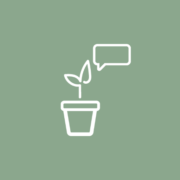

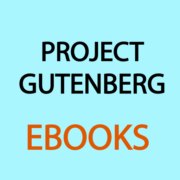

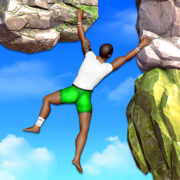









Comments
So empty here ... leave a comment!