Snappy photo filters Apk by SmashLab
Gallery:
About Snappy photo filters
Snappy photo filters is a fun camera photo editor for selfie.
Face camera snappy photo lets you add motion stickers, live filters and photo effects include cool golden butterfly crown, coachella flower crown filter, face swap, snap lenses and animal faces to your snap stories.
If you are tired of simple selfie with snap photo filters and want to try something new, then snappy photo effects is for you. There are many snappy filters to choose from.
Snappy photo effects features:
-Live filters and stickers for your face photo includes cool smiley, emojis, doggy face, cat face, rainbow effect, tag text and way more.
-Dozens of amazing art photo filters and everfilter effect to turn your clipart into great artwork.
-Photo shape editor allows you to create picture shape in an instant. Choose your favorite pic from the phone gallery or take a selfie photo with the snappy camera app, then unleash the inner artist which lies in you, and choose one of the numerous shape layouts photo art editor to make your pic extra fun.
-Snappy photo filters have various filters and effects to try out. You can make the background image be blurred or not, crop or no-crop photo as your want with cool snappy photo filter sticker.
-Face photo filters with funny snappy face makes your selfies look funny. Add text to your pics to tell jokes and give friends a shout out!
-One touch to share your great snappy filters stories with your friends.
With snappy photo filters No more worries for ridiculous selfies, enjoy!
Snappy photo filters APK details:
- App Name: Snappy photo filters
- Current Version: 1.0
- Price: free
- Updated: March 3, 2017
- Content Rating: 3+
- Android Version: 3.0 and up
- Mirror: Openload
- Developer: SmashLab
Download Snappy photo filters apk the latest version:


Enjoy using Snappy photo filters on your Android! If you find any bugs, mistakes or outdated links, simply contact us. We will fix it immediately.

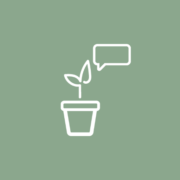

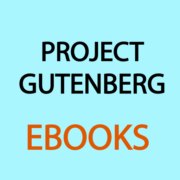

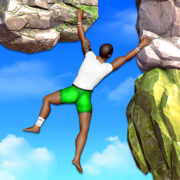









Comments
So empty here ... leave a comment!