UGV Driver Assistant Apk by Infocom Ltd
Gallery:
About UGV Driver Assistant
UGV Driver Assistant – video recorder (DVR) with additional driver-assistance modules
– Video recorder (video recording using the rear camera, background recording, subtitles (date, time, speed, location), augmented reality, fragment recording, temporary auto-pause recording when camera doesn't detect motion)
– Distance control (cars detection and warnings of dangerous approach to them)
– Road sign notifications, speed limit warnings
– Vehicle trajectory control (road edge detection and warnings in case of deviation from the road)
How to use
1. The recommended device specifications to use all features: CPU 4 Cores 2.0 GHz, 2 GB Memory (RAM)
2. Using car smartphone mount, attach your device to the windshield of your car
3. Start the app and adjust the position of the smartphone so that there is no "Camera position is incorrect"
4. Set the camera (smartphone) height and the width of your car
5. Start recording by pressing the REC button and activate the driving assistance modules you need
UGV Driver Assistant APK details:
- App Name: UGV Driver Assistant
- Current Version: 1.02
- Price: Check in PlayStore
- Updated: January 19, 2018
- Content Rating: Everyone
- Android Version: 4.4 and up
- Mirror: Openload
- Developer: Infocom Ltd
Changelog:
- – voice notifications fixes
Download UGV Driver Assistant apk the latest version:


Enjoy using UGV Driver Assistant on your Android! If you find any bugs, mistakes or outdated links, simply contact us. We will fix it immediately.

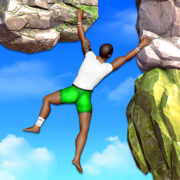









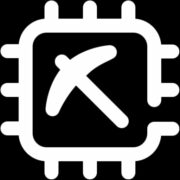



Comments
So empty here ... leave a comment!