Amharic Keyboard Typing – Fancy Themes Apk by 7Level Apps
Amharic Keyboard Typing – Fancy Themes Apk search engine, photos, reviews, description and changelog below.
Gallery:
Amharic Keyboard Typing – Fancy Themes wiki page – full gallery, updates, where to download and user tips in comments.
About Amharic Keyboard Typing – Fancy Themes
Amharic keyboard is designed for the Amharic users who love Amharic typing through English keyboard and phonetic Amharic keyboard. This Amharic keyboard with cool fonts and themes has a lot of styles and pleasant music sound of typing keypad. Now chat on any social media site with Phonetic Amharic Keyboard which is easy to use and cause no change to your keyboard settings while you are typing. Amharic keyboard with cool fonts, Themes, Sounds & Photos are specially designed to get all the latest features in one Amharic keyboard app.
Features of Amharic keyboard-cool fancy fonts, Themes, Sounds & Photos
• Optional Amharic layout
• Next word suggestion
• Shows Amharic you type.
• Option to disable keyboard
• English Keyboard with Dictionary and correction.
My photo on Amharic keyboard
My photo keyboard has a lovely feature to add your photo in background of Amharic keyboard. Instead of installing new keyboard to make your photo as a background of keyboard, you have just to upload photo as theme. Malayalam keyboard with cool theme of your own photo is now in your hands.
Keyboard Themes
you can choose easily any animated themes which are available in app. No need to install keyboard apps for themes. Amharic keyboard-cool fonts, Themes, Sounds & my Photo keyboard provide custom themes even your own photo can become a theme for your daily use Amharic keyboard.
Cool Fonts &Fancy Amharic keyboard-cool fonts, Themes, Sounds & Photos contains a lot of cool fonts for the Amharic keyboard. User can choose any font. Fonts are subjective choice. Different people like different fonts for their keyboard
Keypad sounds while typing
Amharic keyboard-cool fonts, Themes, Sounds & Photos help to enjoy each and every taps with music just on your figures. Everyone likes decent sounds while typing and now different typing sounds are added to Amharic keyboard-cool fonts, Themes, Sounds & Photos. User can select any type of keyboard sounds while typing
How Amharic keyboard-cool fonts, themes & keyboard sound Work?
1) After installing app you are free to use and enable keyboard by pressing “Enable Keyboard”& choose Amharic keyboard-cool fonts, themes & keyboard sounds.
2) User can set background like image, selfie,GIFs in Keyboard background, so to use these cool features just put your figures on Keyboard setting icon and perform action as you want.
3) If you become bored by using only one theme then you can be relax now and set different theme as per your wish. Of Course, No need to download just click on the “Themes” and well prepared themes album will appear and you can fun more.
4) Smooth Touch Implementation.
5) Apply Beautiful Themes with best font style.
6) Provide cool Fonts Style for typing keyboard.
7) Add setting facility related to General setting, Display Setting, Font color setting with best options.
Download this Amharic keyboard with cool fonts, styles, themes or GIFs as backgrounds,phonetic keyboard..
Don’t forget to rate us if you really like our app
Get 100% free wiki apk applications, games and tools or search more apps on on www.wikiapk.com
Amharic Keyboard Typing – Fancy Themes APK details:
- App Name: Amharic Keyboard Typing – Fancy Themes
- Current Version: 1.0.2
- Price: Check in PlayStore
- Updated: 1530082883000
- Content Rating: Everyone
- Android Version: 4.1 and up
- Mirror: Openload
- Developer: 7Level Apps
Download Amharic Keyboard Typing – Fancy Themes apk file gratis thanks to search engine or find game/app on google market.
Download Amharic Keyboard Typing – Fancy Themes apk the latest version:


Enjoy using Amharic Keyboard Typing – Fancy Themes on your Android! If you find any bugs, mistakes or outdated links, simply contact us. We will fix it immediately.

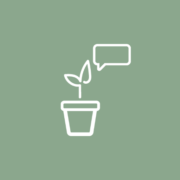

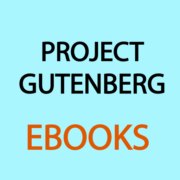

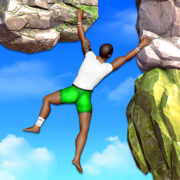









Comments
So empty here ... leave a comment!