Applock One Apk by App One Team
Gallery:
About Applock One
By deploying additional security procedures, this app is design to safeguard your apps, photos and video footage from intruders, in an effective way.
It is easy to use and reliable in work.
With Applock One, you may
• Prevent unauthorized access to functions like camera, contact and phone call.
• One click to lock all your apps.
• To safeguard your selected apps as you wish.
• Manage your photos and video footage for private and public viewing.
With Applock One, you can set up the policy and so that:
• Nobody can access your social media apps such as Facebook, Whatsapp, Snapchat etc., without your attention.
• Nobody can play your games without your permission.
• Nobody can peek your images without your agreement.
• Nobody can send messages on your behalf without your approval.
The swipe feature can help users to find and launch their favorite apps easier, also can set up protections for those unlocked apps with just few clicks. This feature can enabled and disabled in the setup feature in the app.
———-FAQ———-
1. After the app installation and grand the permission for App with usage access, what is the next step?
Turn on the permission, please go back to the app and start your actions.
https://twitter.com/applockone/status/883291704664571904
2. How to change your password?
Please find the menu at the top left, go to Setting, the Password Change feature is under Password.
https://twitter.com/applockone/status/883291310550958080
3. How to activate Swipe feature?
Please find the menu at the top left and go to Setting, find the Swipe feature in the lower part of the feature list.
Turn on the swipe feature, then you may choose Default mode or Swipe Assist mode.
Please NOTE that you may also adjust the active area. Find the active area position feature, then slide the control icon to the right for a larger active area if you want.
https://twitter.com/applockone/status/883320320618254336
4. Why I cannot activate the swipe feature on home screen after the set up?
One of the possible reason is that the active area does not include the virtual buttons (Backward, Home and Menu) area. So you may want to avoid swiping in those areas.
https://twitter.com/applockone/status/883318978780602368
5. Why my recent fold in empty when using the swipe feature?
Try to lock one App and grant the access usage function to Applock One, then icons of up to 9 of your recent used Apps will be there.
https://twitter.com/applockone/status/886865882093297664
———-Tips———-
To adjust the active area, go the active area position feature, then slide the control icon to the right for a larger active area.
https://twitter.com/applockone/status/883320630657011712
Feel free to send your feedback to us!
Email: [email protected]
Facebook: https://www.facebook.com/313891239034710/
Twitter: https://twitter.com/applockone
Applock One APK details:
- App Name: Applock One
- Current Version: 1.1.4
- Price: Check in PlayStore
- Updated: July 28, 2017
- Content Rating: Everyone
- Android Version: 5.0 and up
- Mirror: Openload
- Developer: App One Team
Changelog:
- Performance improvement
Download Applock One apk the latest version:


Enjoy using Applock One on your Android! If you find any bugs, mistakes or outdated links, simply contact us. We will fix it immediately.










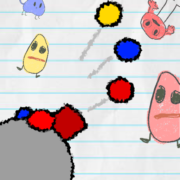



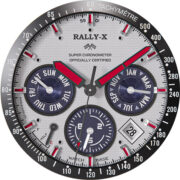
Comments
So empty here ... leave a comment!