BCard Business Card Reader Apk by ATMAS SOFTWARES PVT. LTD.
Gallery:
About BCard Business Card Reader
Here’s how BCARD helps you increase the efficiency of your Sales and Marketing Department-
Scan and Store with just one click – Digitalise your business cards by scanning from the camera on your smartphone or by uploading from Gallery. BCard will convert this into a contact and store it on your phone. No need for wasting valuable productive time on entering client data manually. It has 100% accuracy and eliminates the chances of error on data entry.
Multi-Platform Login – Our system digitalises and saves contacts in encrypted format to AWS cloud servers, so that it can be accessed by users remotely. Users can access this data from any platform or browser.
Auto-contact Sync – The contacts are synced to your Google account.
Contact Sharing – The organisation can easily share client contact details with their sales agent and executives.
Export/Import from Excel – Your existing contacts can be imported to BCard from your database and contacts on BCard can be exported to Excel.
Sales Success Analytics – Records conversion rate of individual agents from start to success of a deal
Business Productivity Analytics – See which Agent is most productive and in what conditions, region or circumstances.
Categorization of sales leads hot/cold/warm/successful – Sort your leads and prioritize on the right leads.
BCard Business Card Reader APK details:
- App Name: BCard Business Card Reader
- Current Version: 1.9.0
- Price: Check in PlayStore
- Updated: July 18, 2017
- Content Rating: Everyone
- Android Version: 4.0 and up
- Mirror: Openload
- Developer: ATMAS SOFTWARES PVT. LTD.
Changelog:
- -Bug fixes
- -Performance Optimizations
- -Removed Location
- -Fixed Facebook Login issue
Download BCard Business Card Reader apk the latest version:


Enjoy using BCard Business Card Reader on your Android! If you find any bugs, mistakes or outdated links, simply contact us. We will fix it immediately.



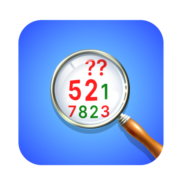











Comments
So empty here ... leave a comment!