Blastchat Messenger Apk by BLASTCHAT
Gallery:
About Blastchat Messenger
Blastchat is a mass communication platform that gives everyone (individuals and businesses) their own push notification so they can instantly connect with their audience! Send messages to as many friends, fans, consumers and others as you want and a second later, all recipients will receive a push notification. When users reply they are replying to you and you only. Think BCC on email but for mobile.
All of that in just a few short seconds!
Send messages privately to friends or publicly to people who turn on your blasts. Each blast is seen a second after it is sent with the use of real time PUSH NOTIFICATIONS. We are the first platform to focus primarily on push notifications to send mass messages! With the use of these notifications you will never miss an update from your friends, your favorite celeb, company or brand!
All messages are available for 24 hours to ensure a feed of new and updated content – after that, they will be erased from existence. No more annoying group chats, no more copying the same message and sending it many times, no more scrolling through noisy feeds and no more signing up to outdated email newsletters.
Need some inspiration on what type of messages to send? Check out the Discovery page to view messages from all users throughout the world!
Try Blastchat today! It’s simple, efficient, and fun to use.
* * *
Any questions or feedback, contact us on twitter: @blastchat
Also, help us out and report bugs to us on twitter: @blastchat
Blastchat Messenger APK details:
- App Name: Blastchat Messenger
- Current Version: 1.1
- Price: Check in PlayStore
- Updated: June 3, 2017
- Content Rating: Everyone
- Android Version: 4.1 and up
- Mirror: Openload
- Developer: BLASTCHAT
Changelog:
- bug fixes
Download Blastchat Messenger apk the latest version:


Enjoy using Blastchat Messenger on your Android! If you find any bugs, mistakes or outdated links, simply contact us. We will fix it immediately.








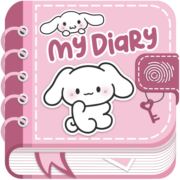






Comments
So empty here ... leave a comment!