Blimps – Floating Dialer Buttons Apk by Curly Y.
Gallery:
About Blimps – Floating Dialer Buttons
True human multi-tasking during a call.
Blimps are floating dialer buttons, triggered only when you receive or make a call.
Blimps will stay on top of your screen (float) all the time until the call ends.
With Blimps you get an extremely comfortable control on your call while doing more things with your phone, like : Chatting, Playing, Browsing, Checking mail…
Blimps 2.0 are dynamic while using "hide'em" mode, so if its blocking a part of the screen you want to see, just move it around freely on your screen and expose them when needed.
What's Floating:
– Hide'em
– End call
– Loud Speaker
– Mute
– Quick Note
– Dialer (might have 5 sec. delay after pressing the home button)
Features :
– Compatible with Android 6.0.1+
– Dynamic positioning on screen
– Proximity enable/disable to prevent clicking mistakes
Notes :
– Expect more features later on
– Older phones with LESS than 1GB ram might have resources issues
– Haven’t been tested on all devices (feel free to feedback )
Disclaimer:
Due to a very large variety of Android devices with different resolutions and manufacturers UIs. the Blimps might appear different or with different gap between each other.
feedback is welcome, so feel free…
Enjoy 🙂
Blimps – Floating Dialer Buttons APK details:
- App Name: Blimps – Floating Dialer Buttons
- Current Version: 2.0.1
- Price: Check in PlayStore
- Updated: July 28, 2017
- Content Rating: Everyone
- Android Version: 4.1 and up
- Mirror: Openload
- Developer: Curly Y.
Changelog:
- Due to a very large variety of Android devices with different resolutions and manufacturers UIs.
- I made adjustments in the gap between the Blimps.
- In addition, added the option to adjust the gap more if its not good enough.
Download Blimps – Floating Dialer Buttons apk the latest version:


Enjoy using Blimps – Floating Dialer Buttons on your Android! If you find any bugs, mistakes or outdated links, simply contact us. We will fix it immediately.



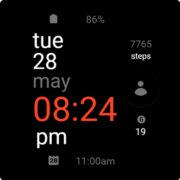





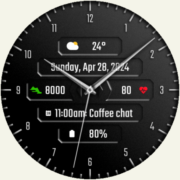





Comments
So empty here ... leave a comment!