Caddie: Wind Guide/Calculator for Golf Clash Apk by Green Gloves Inc.
Gallery:
About Caddie: Wind Guide/Calculator for Golf Clash
Always hit the green when it's windy with Caddie: Wind Guide for Golf Clash! ⛳
This in-game wind guide will help you hit the most accurate shots 👌
Caddie runs over the top while you play keeping your clubs wind stats close at hand through a floating icon 🎯
Set your clubs up before or during a game! 📋
And when you come back to the list all your clubs will still be there just as you left them 💾
Don't need Caddie running any more? Then simply close it through the stop button or from the notification! ⏹️
Caddie for Golf Clash features include:
• See club wind stats without ever leaving Golf Clash!
• Move the floating icon wherever you want while playing!
• All wind stats for all clubs and all levels
• Min, Mid and Max distance wind per ring
• Save your clubs once you have them setup
Please be aware if you're on an LG device on Marshmallow (v6) you may have issues selecting clubs! This is a known issue and is being looked into.
Got any questions?
Find me on our Facebook page Link: https://www.facebook.com/caddieforgolfclash/
Email: [email protected]
Caddie: Wind Guide/Calculator for Golf Clash APK details:
- App Name: Caddie: Wind Guide/Calculator for Golf Clash
- Current Version: 1.3.0
- Price: Check in PlayStore
- Updated: January 21, 2018
- Content Rating: Everyone
- Android Version: 5.0 and up
- Mirror: Openload
- Developer: Green Gloves Inc.
Changelog:
- Golden Clubs! Custom Min, Mid and Max Values for each type of club! And some bug fixes 🙂
- You can now set your own values used for minimum, middle and maximum of each club via the list icon in the app.
- If you don’t want to that’s fine too! Defaults are used that should suffice for those of you out there that don’t want to tweak!
Download Caddie: Wind Guide/Calculator for Golf Clash apk the latest version:


Enjoy using Caddie: Wind Guide/Calculator for Golf Clash on your Android! If you find any bugs, mistakes or outdated links, simply contact us. We will fix it immediately.










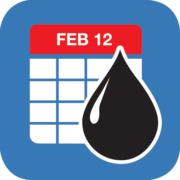



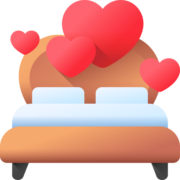
Comments
So empty here ... leave a comment!