Cat Face – Camera Selfie Apk by HKDV Studio
Gallery:
About Cat Face – Camera Selfie
Cat Face – Camera Selfie is a photo editing application that can transform you into a funny face with a variety of cute sticker photos and Cat face camera filters.
Cat Face is one of the best photo editor, face swap and beauty makeup apps in Android Store. With this app, you can add amazing photo filters & stickers for your selfies and try to get more likes and more followers by using Cat Face Photo Filters and Stickers free and creative cool smiley filters and stickers & emoji to your photo!
Create a great selfie photo coachella filter, cat face, rabbit face, rainbow, anime eyes, masquerade camera, emoji, tears, snap, b16 sticker and more.
add as lenses filters as you want and make your pictures look more beautiful.
Cat Face – Camera Selfie How to use:
★ Easy to use with simple interface
★ Save your photos with Full HD quality and share your photowonder with friends via social networks
★ Over 450+ funny sticker, cute cat face and romantic heart icon…
★ Amazing photo fx filters
★ Easy to add text and change font, style for text
★ Dynamic Photo – Make Your Photos Alive
★ A Global Community of Creative Photography
★ Edit Photo Selfie Camera & Beauty Camera
★ Photo Editor Pro
★ Customizable Filters and Cartoon Effects
★ Motion Stickers & Funny Stickers
★ Photo Collage & Photo Grid
You can take beautiful selfies anywhere and anytime!
Contact us if your device not supported or have problem with This Cat Face – Camera Selfie.
Cat Face – Camera Selfie APK details:
- App Name: Cat Face – Camera Selfie
- Current Version: 1.1
- Price: Check in PlayStore
- Updated: July 25, 2017
- Content Rating: Everyone
- Android Version: 4.0.3 and up
- Mirror: Openload
- Developer: HKDV Studio
Download Cat Face – Camera Selfie apk the latest version:


Enjoy using Cat Face – Camera Selfie on your Android! If you find any bugs, mistakes or outdated links, simply contact us. We will fix it immediately.








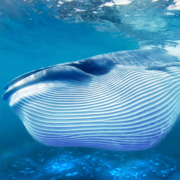






Comments
So empty here ... leave a comment!