Edit Excel Spreadsheets Reader Apk by OnOffice
Edit Excel Spreadsheets Reader Apk search engine, photos, reviews, description and changelog below.
Gallery:
Edit Excel Spreadsheets Reader wiki page – full gallery, updates, where to download and user tips in comments.
About Edit Excel Spreadsheets Reader
Edit Excel spreadsheets with excel sheet reader This is a simple, hassle-free, and fast method to read, edit and play with your excel documents. The spreadsheet is converted to a text file format and then it can be read, edited, printed, and saved as a new document.
Edit Microsoft Excel files using the powerful text editor to view, edit, and copy data in XLS, XLSX, and sheets format.
A spreadsheet reader that can open, read and write in multiple formats. You can also filter data, view and edit formulas, and format cells.
The spreadsheet editor excel is a tool that allows users to write and edit spreadsheets. The program allows users to edit, create and analyze data using a wide range of programs and data.
Edit excel spreadsheets reader is a simple and useful tool for editing excel files. It supports Xls, xlsx, sheets, and google sheets formats.
One of the most critical components of any good business is the ability to manage a business efficiently. The ability to manipulate Excel spreadsheets is a fundamental part of this.
Excel is a good tool for calculating, editing, and organizing data. However, it can be quite difficult to read and edit sheet data. An Excel sheet reader can help you do that.
Why choose Edit Excel Spreadsheets Reader?
✅ Open data analysis files reader directly from other applications
✅ Easily open, manage sheets and read documents without the Internet.
✅ Read all documents, excel spreadsheets, DOCS, PDF files, Docx files, PPT, Sheets, and TXT from internal memory, email, cloud, web, and external memory very easily.
✅ View options: landscape/vertical, zoom in/out
🔑Edit Excel Spreadsheets Reader and Viewer
⭐️ Read Sheets XLS and XLSX files:
– Read all excel spreadsheet file formats
– High-quality view of office productivity tool
⭐️ The perfect reader app for viewing all document files:
This office productivity tool allows you to easily read all file viewer apps, Excel files, and spreadsheets. It also supports multiple compatibilities managing sheets with office formats including word excel, DOCS, DOCX, TXT, XLS, XLSX, spreadsheets, PPT, and PDF readers.
⭐️ Simple interface: open an excel file with a simple and elegant reader screen with the necessary controls.
⭐️ Essential options: The Edit Excel Spreadsheets Reader app comes with all the necessary options such as Rename, Delete, etc.
⭐️ Easily share an excel file reader.
⭐️ Scroll excel spreadsheet document pages.
⭐️ Print files directly from your mobile phone.
⭐️ Export & Backup file Xls reader through sharing.
This file viewer application is fully compatible with Microsoft Office files, including Word, Excel, Docx, file .ppt and txt documents, and PDF files. Reading documents has never been so easy
We are working our best on making Edit Excel Spreadsheets Reader 2023 better and more useful for you. This app is still in the development period so your feedback is welcome. If you have any suggestions or questions, don't hesitate to contact support email: [email protected]. Thank you so much!
Get 100% free wiki apk applications, games and tools or search more apps on on www.wikiapk.com
Edit Excel Spreadsheets Reader APK details:
- App Name: Edit Excel Spreadsheets Reader
- Current Version: 1.3.0
- Price: Check in PlayStore
- Updated: 1698484422000
- Content Rating: Everyone
- Android Version: 5.0
- Mirror: Openload
- Developer: OnOffice
Download Edit Excel Spreadsheets Reader apk file gratis thanks to search engine or find game/app on google market.
Download Edit Excel Spreadsheets Reader apk the latest version:


Enjoy using Edit Excel Spreadsheets Reader on your Android! If you find any bugs, mistakes or outdated links, simply contact us. We will fix it immediately.




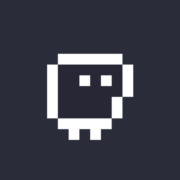
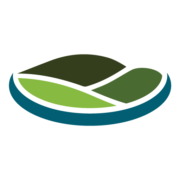









Comments
So empty here ... leave a comment!