Fire.onion (Browser + Tor) Apk by mrgnpza
Gallery:
About Fire.onion (Browser + Tor)
Fire.onion lets you browse the web anonymously by routing all traffic over a series of randomly-selected proxy servers using a technique called onion routing. All data is encrypted multiple times, analogous to the layers of an onion, so that each proxy can only decrypt a single layer. Addresses are encrypted together with the data to make sure that each proxy only knows the address of it's immediate successor and predecessor, but not the entire route.
Features
– Webbrowser + Tor bundle for Android
– Completely self-contained
– No additional apps needed
– Anonymous web browsing
– Access to .onion sites
– Privacy mode always on
– No manual configuration needed
– Gecko based web browser
– Optimized for high security and privacy
– Not asking for any unnecessary permissions
– Download support (running over Tor as well)
– Panic/Exit button
– New Identity button
– Settings
http://onionapps.github.io/Fire.onion/
https://github.com/onionApps/Fire.onion
Disclaimer: Fire.onion is not affiliated with nor endorsed by The Tor Project and carries no guarantee from The Tor Project about quality, suitability or anything else.
Fire.onion (Browser + Tor) APK details:
- Current Version: 26
- Updated: March 29, 2016
- Requires: 4.1 and up
- Developer: mrgnpza
Changelog:
- 26
- – Keyboard fix 3
- – Settings checkbox color fix
- 25
- – Keyboard fix 2
- 24
- – Keyboard fix
- 23
- – Keyboard compatability
- – “External Storage” option (for downloads)
- 22
- – Tor options
- – Backspace compatability
- – UI
- 21
- – Workaround for preference Android bug #26194
- – UI
- 20
- – UI
- 19
- – Home Page and Search Engine settings
- – UI
- 18
- – Download manager
- – UI
- 17
- – Dropdown support
- 16
- – Text selection handles
- 15
- – UI tweaks (input, url bar, context menu, etc.)
- 14
- – New menu
- – Renamed Tor process
Download Fire.onion (Browser + Tor) apk the latest version:











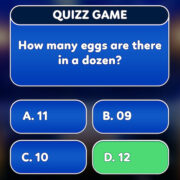



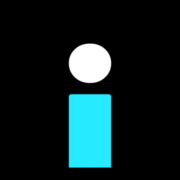

Comments
So empty here ... leave a comment!