Floating Shortcuts ᴾᴿᴼ Apk by Geeks Empire
Gallery:
About Floating Shortcuts ᴾᴿᴼ
What can you do to Switch Quickly to another App?! (As Fast As Possible)
✔️ Floating Shortcuts Solution (You Only need One Click to Switch Apps…)
1️⃣ Click on Floating Shortcuts to Open other Apps Immediately 🆒 😎
🆚
❌ Others Solutions
1️⃣ You should Leave Current app,
2️⃣ (Open a Toolbar/Open AppsDrawer/Open a Folder/Swipe Between Pages/Draw a Gesture),
3️⃣ Find the App &
4️⃣ Finally Click on the App to Open it… (It takes 4 actions. besides You Have to Remember Position or Specific Gesture & It limits you to a box) 💤 🙄
[Promoted By]
🌟 Sony Xperia on 'What's New' | Jan / 13 – 15 / 2018
🌟 myAppFree.com as 'App Of Day' | Jan / 13 – 15 / 2018
OK Google! Open Floating Shortcuts
Say this command to Recovery all Floating Shortcuts & Categories
(Turn On Intelligent Services in App Preferences)
Features
+ Floating Categories (Categories of Apps)
+ Split Shortcuts: Open Apps in Multi-Window Simultaneously (Android 7.+)
+ Sticky Edge: Open Notification Bar & Select Move to Edge (Left/Right) to Move Floating Shortcuts/Categories to Edge
+ Floating Notification 🔘 :
– Click on Notification Dot to See Contents
– Press & Hold on Notification Dot to Expand Notification Panel
– Turn On Floating Notifications in Preferences
+ Popup AppShortcuts (Android 7.1.+)
– Recover Floating Shortcuts/Categories
+ Automation Features:
– Apps for Time
ℹ️ For Example, Select an App (A Chat App) Or a Category (Messaging Apps) to #FloatIt at 10:45
– Apps for Wifi
– Apps for Bluetooth
– Apps for GPS
– Apps for NFC
Select Apps/Categories to #FloatIt when turning on Wifi, Bluetooth, GPS & NFC.
ℹ️ For Example, Music Player App when turning on Bluetooth.
Preferences
+ Floating Shapes: Droplet – Circle – Square – Squircle
+ Floating Splash: Waiting Screen for Opening Apps
+ App Theme Color: Light/Dark Color of Wallpaper
+ App Drawer Style: Hybrid/List/Grid
+ Transparent Theme: Light/Dark
+ Blurry Theme
+ Shortcuts Size
+ Shortcuts Transparency
Tip: To Remove/Pin Floating Shortcuts/Categories Press & Hold to see Options
/*
* Your Smartphone Wallpaper reflects your Moods & I Respect it.
* Shortcuts App Theme Colors will Change to What you are in mood for… 😉
*/
/*
* #FloatIt on your Wrist
* Create Floating Shortcuts of Apps on Android Wear Smart Watches
*/
/*
* ℹ️ Accessibility Service Permission Notice
* This App Uses Accessibility Services…
* To Create Multi-Window & Open Apps in Split Screen Simultaneously.
*
* ♿ How it Helps People with Disability?
* It is difficult for people with disability to open an app Or switch between apps.
* So, I am using Accessibility Service to open two apps together.
*/
/*
* ⚠️ Please, Do Not Use Pirated Websites 🏴☠️ to Download Pro Edition
* You Can Try Free Edition Before Purchasing…
* Floating Shortcuts | Free Edition
* https://goo.gl/FHspcB
*
* Floating Shortcuts | Please, Go to App Page for More Details 👍
* https://www.facebook.com/FloatingShortcuts/
*
* Please, Don't forget to Rate & Share ⭐
* Also, contact me to Ask a Question or Suggest an Idea 🤔
* Always, Appreciate your Feedbacks 🙂 👍
*/
Floating Shortcuts ᴾᴿᴼ APK details:
- App Name: Floating Shortcuts ᴾᴿᴼ
- Current Version: Varies with device
- Price: Check in PlayStore
- Updated: March 2, 2018
- Content Rating: Everyone
- Android Version: Varies with device
- Mirror: Openload
- Developer: Geeks Empire
Changelog:
- /* Please Rate & Write Review */
- + Notification Dots | Improvements
- – Click on Notification Dot to See List of Unread Notifications
- – Swipe Left/Right to Remove it
- + Floating Splash
- – Turn On Intelligent Services in Preferences to Optimize It
- + Control Panel
- – Turn On to Control All Floating Shortcuts/Categories
- Give me Feedback: [email protected]
Download Floating Shortcuts ᴾᴿᴼ apk the latest version:


Enjoy using Floating Shortcuts ᴾᴿᴼ on your Android! If you find any bugs, mistakes or outdated links, simply contact us. We will fix it immediately.

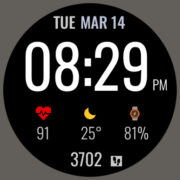












![[KNA010] MIDNIGHT Apk by KNA TH Watch Faces](https://wikiapk.com/wp-content/uploads/2024/04/1653109_featured-180x180.png)
Comments
So empty here ... leave a comment!