Focus Blur : Photo Editor Apk by Appwallet Technologies
Gallery:
About Focus Blur : Photo Editor
Focus Blur photo editor designed to apply multiple blur effects to image . Focus blur supports 8 types of blurs.
Types of Blur
1. gaussian blur
2. motion blur
3. box blur
4. glass blur
5. circle blur
6. mixed (circle + box)
7. mosaic blur
8. crystal blur
Focus blur is a complete unique blurred app for creating awesome dslr type effect . Blurring is every easy and it don't take more time to produce blurred output. Focus yourself and defocus other people is your photo . Make nice blur background for your image using this amazing pic blur application .
Don't want to show some important information in your photo , then just use our focus blur photo editor app and blur those portion of image and save your privacy.
Focus blur is very easy photo blur app for blurring and also for unblurring images .
Features:
1. Supports multiple blur effects.
2. Adjustable intensity of blur .
3. Brush size .
4. Invert effect .
5. scale image to apply blur .
6. photo effects.
7. user friendly.
How to use :
1. Select image from gallery .
2. crop image .
3. select blur (mosaic , box , gaussian , circle , motion etc).
4. adjust strength of blur and brush size.
5. scale to apply blur on small portion of image.
6.click on unblur button to unblur image .
7. apply photo effect .
8. save and share.
Download today and blur image to get a professional photography type image . Focus blur is specially designed to give effect like DSLR , movie type motion effect , hiding unwanted persons from your image and to protect your privacy .
Focus Blur : Photo Editor APK details:
- App Name: Focus Blur : Photo Editor
- Current Version: 1.1
- Price: Check in PlayStore
- Updated: June 23, 2017
- Content Rating: Everyone
- Android Version: 4.2 and up
- Mirror: Openload
- Developer: Appwallet Technologies
Changelog:
- 1. Bug fixed.
Download Focus Blur : Photo Editor apk the latest version:


Enjoy using Focus Blur : Photo Editor on your Android! If you find any bugs, mistakes or outdated links, simply contact us. We will fix it immediately.





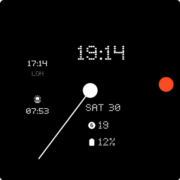









Comments
So empty here ... leave a comment!