HD Filter Camera – Snap Photo Video & Panorama Apk by Dreams Room
Gallery:
About HD Filter Camera – Snap Photo Video & Panorama
HD Filter Camera lets you easily to shoot HD photos and videos , and offers Photo Sphere, and other creative panorama photo mode.
Shooting Mode
Shooting Video, Photo, Panorama
Filter Effect
Wram, Film, Fall, Cyan,Rich, Invert,Gray, Mirror…There are more than 20 beautiful and funny filters for your choose!
Photo Gallery
Easy to view your photos and videos
View Mode
Sports, Night , Sunset , Party
White Balance
Auto, Fluorescent , white, daylight, cloudy
Countdown Timer
Setting a timer for auto shooting photo
Focus
* Optical / digital zoom , tap to focus , focus halo display
AF Mode
infinity , Macro
Photo Resolution
Support a variety of resolutions by your choice
Location
Record the shooting location information
Exposure
Adjusting the exposure value for taking pictures
Panorama
Shoot and produce a panoramic photo, taken immersive 360-degree panorama, panorama mode requires the use of a gyro sensor
Video capture
Tap to take a photo when shooting video
Other Features
* Front and rear camera toggle
* Flash toggle
* Volume key to take photo
* Reference Line
* setting the path for shooting photo and video
* HDR
————————————
Disclaimer:
This app is based on native android camera code, and licensed under the Apache License.
Apache Licens: http://www.apache.org/licenses/LICENSE-2.0.html
HD Filter Camera – Snap Photo Video & Panorama APK details:
- App Name: HD Filter Camera – Snap Photo Video & Panorama
- Current Version: 1.2.0
- Price: Check in PlayStore
- Updated: August 14, 2017
- Content Rating: Everyone
- Android Version: 4.2 and up
- Mirror: Openload
- Developer: Dreams Room
Changelog:
- * Optimize the panorama
- * Fixed bugs
Download HD Filter Camera – Snap Photo Video & Panorama apk the latest version:


Enjoy using HD Filter Camera – Snap Photo Video & Panorama on your Android! If you find any bugs, mistakes or outdated links, simply contact us. We will fix it immediately.









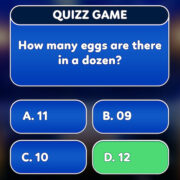



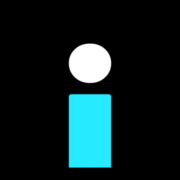

Comments
So empty here ... leave a comment!