Imprivata ID Apk by Imprivata, Inc
Gallery:
About Imprivata ID
Imprivata ID is a secure authentication application that helps improve clinical workflows for medical professionals for electronic prescribing of controlled substances (EPCS), remote network access, and others. For EPCS, Imprivata ID enables Hands Free Authentication, a breakthrough solution that delivers exceptional speed, security, and convenience for providers while meeting DEA two-factor authentication requirements for EPCS. Instead of typing a manual token code, Hands Free Authentication wirelessly retrieves and verifies a one-time password from the Imprivata ID application on mobile device, even if it is locked and/or in the user’s pocket, which delivers unparalleled speed and convenience with minimal impact to clinical workflows. For remote network access, Imprivata ID enables fast, convenient push notification. Users receive a notification on their mobile phone asking them to verify their identity. The user simply swipes the notification from the lock screen of their device and taps “Approve,” and the second factor of authentication is complete.
Please note: To use Imprivata ID, the healthcare provider organization needs to purchase a license for Imprivata Confirm ID (as well as a license for Hands Free Authentication if using that feature). Visit https://www.imprivata.com/imprivata-confirm-id for more information.
Imprivata ID APK details:
- App Name: Imprivata ID
- Current Version: 2.1.1.48
- Price: free
- Updated: February 7, 2017
- Content Rating: 3+
- Android Version: 4.4 and up
- Mirror: Openload
- Developer: Imprivata, Inc
Changelog:
- This version enables Hands Free Authentication in conjunction with the Imprivata Agent on an end-user computer for the Confirm ID EPCS workflow, and contains defect fixes.
Download Imprivata ID apk the latest version:


Enjoy using Imprivata ID on your Android! If you find any bugs, mistakes or outdated links, simply contact us. We will fix it immediately.










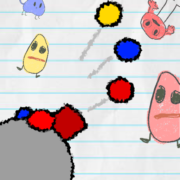



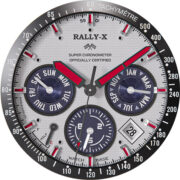
Comments
So empty here ... leave a comment!