Location App to SpotterNetwork Apk by APEXICE
Gallery:
About Location App to SpotterNetwork
Update your location to SpotterNetwork automatically. Open it up set your SN user id in the settings, close it down and it runs in the background. Rock Solid. Run it for months! Updates your location, speed, and direction to SpotterNetwork just like the windows client. Set update times from 2 minutes to longer with the onscreen slider. Also use the Celltower triangulation instead of GPS to save on battery power.
Also includes a button to launch the SpotterNetwork Reports page in your cell phone browser. Authenticate once and save your cookies in the browser and it will launch into the Reports page with your GPS coordinates already filled in.
In Settings add your SpotterNetwork Spotter ID to the setting menu. Be sure to add your encoded number/characters, not your Name or Callsign.
Be sure to also get Rapid Report for Storm Chasers. The first app to provide a simple mobile interface to the new SpotterNetwork reports API. Chaser Location is the official Android client app for SpotterNetwork.
Note: If you are not seeing your location on SpotterNetwork or any of the feeds but this app shows success. Please go to the SpotterNetwork website and manually enter your starting position once. New accounts must do this only once and then you will show.
Also: Be aware that you must submit 5 quality reports before you will show up on the map. Please make sure you meet this requirement before looking for your dot on the map.
2014 All Rights Reserved – Apexice
Location App to SpotterNetwork APK details:
- App Name: Location App to SpotterNetwork
- Current Version: 3.2
- Price: Check in PlayStore
- Updated: February 22, 2014
- Content Rating: Everyone
- Android Version: 1.5 and up
- Mirror: Openload
- Developer: APEXICE
Changelog:
- Be sure to also get a copy of Rapid Report – the first app to post reports directly to Spotter Network using the new interface!
- First app to use the new SpotterNetwork location API. Also now update your location frequency right from the main screen with a handy slider.
- If you get ChaserTV userId errors, do an uninstall and clean reinstall and re-enter your SpotterNetwork ID.
- Fixed a bug that may have been affecting some users randomly on certain return strings from SN.
Download Location App to SpotterNetwork apk the latest version:


Enjoy using Location App to SpotterNetwork on your Android! If you find any bugs, mistakes or outdated links, simply contact us. We will fix it immediately.
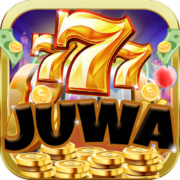














Comments
So empty here ... leave a comment!