Lucidchart Apk by Lucid Software Inc
Gallery:
About Lucidchart
Lucidchart lets you view all your Lucidchart and Microsoft Visio files on your Android device (editing capabilities coming soon). You can also import MS Visio documents from any folder or app, and export diagrams as PDF.
More than 6 million people trust Lucidchart to make flowcharts, process flows, network diagrams, wireframes, and nearly any other diagram.
Using the app requires a Lucidchart account (you can sign up for free right in the app) and an internet connection. Your free account lets you create diagrams on your desktop using our Lucidchart.com web app. It also gets you cloud syncing and backup of all your diagrams, and allows you to access your Lucidchart diagrams on your Android devices and every other browser, OS, and device. If you already have a Lucidchart account, just sign in and your documents will load automatically.
SIMPLE TO VIEW AND SHARE:
* Import your Visio diagrams to keep your old work and collaborate with colleagues
* Import MS Visio 2003, 2007, 2010, 2013, and 2016 diagrams
* Supports VDX, VSD, VSDM, and VSDX formats (.vdx, .vsd, .vsdm, and .vsdx file extensions)
* Export diagrams as PDF to use natively in other apps
WORK IN THE CLOUD:
* Access Lucidchart on any device or operating system
* Work in real-time with an unlimited number of users
* Embed diagrams on the web app
* Integrate with Google Drive, Google Apps, Confluence, JIRA, SAML, or Jive
Terms of Service
https://www.lucidchart.com/pages/tos
Privacy Policy
https://www.lucidchart.com/pages/privacy
CONTACT US:
You can always reach us at [email protected] with feedback or questions (or you can tap "Send Feedback" in the app). Thanks for considering Lucidchart!
Lucidchart APK details:
- App Name: Lucidchart
- Current Version: 1.0.4
- Price: free
- Updated: March 24, 2017
- Content Rating: 3+
- Android Version: 5.0 and up
- Mirror: Openload
- Developer: Lucid Software Inc
Changelog:
- Introducing Commenting!
- – You can now add comments to shapes (viewable by document collaborators).
- – Receive and reply to comments in real-time when viewing a document.
- – Tap the comment icon next to a shape or in the bottom toolbar to access commenting.
- – More commenting updates coming!
Download Lucidchart apk the latest version:


Enjoy using Lucidchart on your Android! If you find any bugs, mistakes or outdated links, simply contact us. We will fix it immediately.
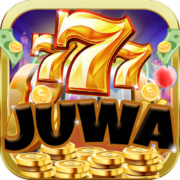














Comments
So empty here ... leave a comment!