MaaS360 MDM for Android Apk by MaaS360
Gallery:
About MaaS360 MDM for Android
Please contact us directly with any comments or questions. We value your input as we continue to improve your overall experience with MaaS360. Contact us: http://www.maas360.com/about/contact-us/.
MaaS360 Mobile Device Management for Android Devices is the first cloud-based MDM solution that supports Android devices.
Key features include:
> Visibility — View hardware and software inventory, network details, and security status
> Control — Enforce passcode policies, restrict device features and applications
> Security — Lock, locate and wipe devices, and reset passcodes
> Resilience — If a user opts out, MaaS360 alerts the Administrator so that IT can take appropriate action
> Dashboards — Graphical reports highlight key real-time compliance metrics as well as asset and network details
> My Watch List Alerts — Point out potential problems and other key details
> Support for corporate and personal devices — Users enroll themselves, and approved policies are distributed automatically
For more details, visit http://maas360.com/.
Note: To activate Fiberlink's MaaS360 Mobile Device Management for Android Devices, you must have an enterprise account with MaaS360. If you do not, ask your IT department to contact us at http://www.maas360.com/about/contact-us/
.
MaaS360 MDM for Android APK details:
- App Name: MaaS360 MDM for Android
- Current Version: 5.75
- Price: free
- Updated: April 18, 2017
- Content Rating: 3+
- Android Version: 4.0 and up
- Mirror: Openload
- Developer: MaaS360
Changelog:
- • Pulse Secure VPN integration support
- • Multi Window support on Android N
- • Schedule app upgrades of Enterprise apps to a given time
- • Other Security enhancements
Download MaaS360 MDM for Android apk the latest version:


Enjoy using MaaS360 MDM for Android on your Android! If you find any bugs, mistakes or outdated links, simply contact us. We will fix it immediately.

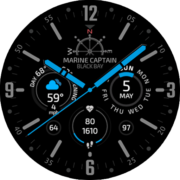
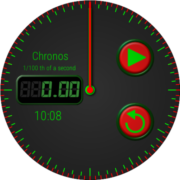












Comments
So empty here ... leave a comment!