Metrolink Apk by Southern California Regional Rail Authority
Gallery:
About Metrolink
The official Metrolink App is like having a ticket machine in your pocket. Your device is your ticket! Buy a ticket anywhere, anytime – in seconds.
With the Metrolink App, you can securely purchase Metrolink One-Way, Round-Trip tickets, 7-Day, Monthly and Weekend Day Passes in seconds. Purchasing a ticket is easy: select your trip & ticket type, enter your payment card information, activate your ticket prior to boarding and your device is your ticket.
Never lose your ticket again! Once you purchase your ticket, it will always be in your ticket wallet. Need to replace your phone? No problem – you can easily transfer any purchased ticket to a new device.
Riders who use the Corporate Quick Card and riders who transfer to Metro Rail should continue to use paper tickets from Metrolink’s Ticket Vending Machines. Metrolink will be implementing a variety of enhancements to enable these users to use mobile ticketing in the future.
We are making the app better every day! Visit www.metrolinktrains.com/app for more information.
Features:
● Secure ticket purchasing with your credit or debit card
● Your device is your ticket
● Easy to select your origin and destination to purchase
● Never lose your ticket – tickets can be easily transferred if your phone is lost or stolen
Metrolink APK details:
- App Name: Metrolink
- Current Version: 3.2.12
- Price: free
- Updated: May 16, 2017
- Content Rating: 3+
- Android Version: 4.4 and up
- Mirror: Openload
- Developer: Southern California Regional Rail Authority
Changelog:
- – Monthly and 7-day passes now only need to be activated once.
- – Easier to read animated timestamp once a ticket is activated.
- – New app icon and home screen image.
- – Critical bug fixes and optimizations.
Download Metrolink apk the latest version:


Enjoy using Metrolink on your Android! If you find any bugs, mistakes or outdated links, simply contact us. We will fix it immediately.
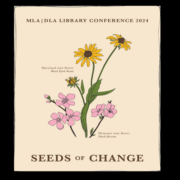














Comments
So empty here ... leave a comment!