Note Buddy (S Pen Helper) Apk by Tushar Dudani
Gallery:
About Note Buddy (S Pen Helper)
**You will need to install the Add-on application if you want to use Note Buddy on Non-TouchWiz based ROMs or want to respond to the S Pen button(Requires Root access)**
**People interested in translating the application please email me**
User Guide: http://galaxy-note-3.wonderhowto.com/how-to/ultimate-s-pen-customization-tool-for-your-galaxy-note-3-0157073/ written by Mike Baladad
This app uses the Device Administrator permission. It is needed for the auto lock feature.
Free Version:
-Can be used by Tasker to detect the S Pen detachment/insertion.
-Launches the Application/Shortcut chosen by you when the S Pen is detached/Headset is plugged in. (can be disabled)
-Launches the Application/Shortcut chosen by you when the S Pen is attached/Headset is removed. (can be disabled)
-Shows a Notification with custom text when the S Pen is detached/Headset is plugged in. (can be disabled)
-During a call the auto launch for the S Pen is disabled so that it does not conflict with S-Memo auto-launch. (can be disabled)
-Quick Bar of up to 3 Applications or Shortcuts in the Notification Bar.
-Can select custom insert/detach sounds for the S Pen.
-Up to 3 applications in the Application Shade.
-Auto-Launch blacklist of up to 1 application.
-Automatically lock phone when S Pen is inserted. Smart mode is also available in which phone is locked only if it was locked when S Pen was detached.
-Notification icon's can be made transparent to make it look better on Note devices where the default notification cannot be disabled.
Premium Version:
-Application selected for auto-launch will close when S Pen is inserted/Headset is removed.
-Application Shade will be dismissed when S Pen is inserted/Headset is removed.
-Application Shades can be nested.
-Capacity of QuickBar will increase to 6.
-Application limits from the Application Shade and Blacklist will be lifted.
-Volume of the S Pen insert/detach sounds can be adjusted.
-Smart Launch mode will be available which allows you to select a separate Application/Shortcut/Action to launch if the phone is locked.
-Ability to select an Icon Pack to be applied to all the icons of the Application Shade/Quick Bar.
Note Buddy (S Pen Helper) APK details:
- App Name: Note Buddy (S Pen Helper)
- Current Version: 2.8.3
- Price: Check in PlayStore
- Updated: June 18, 2015
- Content Rating: Everyone
- Android Version: 4.1 and up
- Mirror: Openload
- Developer: Tushar Dudani
Changelog:
- v2.8.3
- -Fixed controls being blacked out on the Note 4.
- v2.8.2
- -Compatibility with new add-on package. Please install the new version from the Play Store.
- v2.8.1
- -Fixed the Blacklist and Auto-close features on Lollipop. (Requires the Accessibility service to be enabled from the System Settings)
- -Added a separate Blacklist for the Button Features.
- -Added 3 new actions if you have the Add-on installed:
- *Simulate Back key
- *Take screenshot
- *Toggle Keyboard
- -Minor UI improvements.
Download Note Buddy (S Pen Helper) apk the latest version:


Enjoy using Note Buddy (S Pen Helper) on your Android! If you find any bugs, mistakes or outdated links, simply contact us. We will fix it immediately.




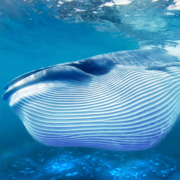










Comments
So empty here ... leave a comment!