oBike-Stationless Bike Sharing Apk by oBike Inc
Gallery:
About oBike-Stationless Bike Sharing
oBike, No.1 Global Bicycle Sharing Platform, offers commuters an accessible, convenient and eco-friendly alternative mode of transport. It is the first homegrown smart stationless bike- sharing platform, originally from Singapore and is available 24/7.
Its latest smart Bluetooth technology improves the location accuracy of its bicycles, enabling users to easily identify the nearest oBike. Scan the QR code via the oBike app and cycle your way to better fitness! To return the bike, simply park it at any designated public bike-parking areas. It’s as easy as that!
Here’s what oBike can do:
SHORTER TRIP, CHEAPER RIDE
Sign up with your phone number and allow the app to use your location so that you can find the nearest oBike on the map.
RESERVING AN OBIKE
In a hurry? Click on the bike icon to reserve it. Your oBike will be reserved for you for 10 mins.
UNLOCK
Unlock the bike by scanning the QR code via the oBike app or by entering the bike ID which can be found on the bike.
PAYMENT MODES
Payment can be made via Credit Cards and debit card. More payment options will be available later.
If you have any suggestions or feedback, do email us via [email protected]
oBike-Stationless Bike Sharing APK details:
- App Name: oBike-Stationless Bike Sharing
- Current Version: 2.3.4
- Price: Check in PlayStore
- Updated: July 25, 2017
- Content Rating: Everyone
- Android Version: 4.3 and up
- Mirror: Openload
- Developer: oBike Inc
Changelog:
- Alert!
- Welcome to oBike, new users can find a new way to ride!
- oBike is now promoting it’s new services!
- All information will be confidential, and can be set.
- Unread news will all be shown on the icon.
- User-friendly and convenient
- We are oBike!
Download oBike-Stationless Bike Sharing apk the latest version:


Enjoy using oBike-Stationless Bike Sharing on your Android! If you find any bugs, mistakes or outdated links, simply contact us. We will fix it immediately.














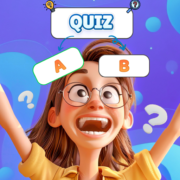
Comments
So empty here ... leave a comment!