OhioHealth Apk by OhioHealth
Gallery:
About OhioHealth
The OhioHealth Mobile App is a convenient way to manage your health information and easily access care from OhioHealth. The app includes access to MyChart, is free to use and is available 24/7.
Easy-to-use features include:
• Schedule appointments
• Find a doctor and view patient satisfaction ratings
• Pay your bill
• Get directions
• View Urgent Care wait times
• Access test results
• Communicate securely with your doctor
• Request prescription refills
• Keep track of health information
• Create a MyChart account
• View and share OhioHealth news and wellness articles
You need to have a MyChart account to access the MyChart features. Go to 'Create an Account' in the app where there are options to sign up with or without an activation code. Your doctor may have provided you an activation code during your last outpatient office visit, though a code is not required to create an account.
Currently, MyChart features are available only for OhioHealth facilities in the greater Columbus area, including Delaware and Marion.
Our Privacy Policy
Please read our Mobile Application Privacy Policy for Consumers.
By using the OhioHealth Mobile App to connect to a healthcare provider, you consent to this Privacy Policy. Your continued use of the OhioHealth Mobile App constitutes your acceptance of this Privacy Policy and any updates.
For Questions About Using OhioHealth
E-mail [email protected]
Call the Support Line at (614) 533.6924
OhioHealth APK details:
- App Name: OhioHealth
- Current Version: 5.6.0
- Price: Check in PlayStore
- Updated: January 29, 2018
- Content Rating: Everyone
- Android Version: 4.0.3 and up
- Mirror: Openload
- Developer: OhioHealth
Changelog:
- – Find a Doctor feature includes online scheduling for participating cardiologists
- – User experience enhancements
Download OhioHealth apk the latest version:


Enjoy using OhioHealth on your Android! If you find any bugs, mistakes or outdated links, simply contact us. We will fix it immediately.




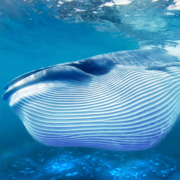










Comments
So empty here ... leave a comment!