Paletta – Smart color splash Apk by PiFox Lab
Gallery:
About Paletta – Smart color splash
Do You love the effect of color splash, but don't want to keep zooming in and dragging your finger around to highlight the colors?
Then this app is for you, let the AI take care of understanding the colors of your images, and then all you have to do is select the colors you want to activate in the smart generated color palette.
It is fast, easy, and powerful!
Get started now!
Tools
– Eraser : Erase colors by touch. Long click the icon to change its size.
– Palette: Activate/deactivate colors in the picture.
– Navigator: Pan and Zoom.
– Comparator: Click and hold to see the original picture.
Pro Version Features
– No ads.
– Undo / Redo functionality.
– Option to change the generated palette size.
(Some pictures are easier edited when you change the palette size, usually images with fewer colors require smaller palette sizes, and images with many colors requires bigger palette sizes).
Tip
Use pictures with vibrant colors for better effects.
About the ads
This app has only one ad (fullscreen) that shows when you stop editing your image.
Watch our video to learn more:
https://www.youtube.com/watch?v=8ojJGF0iyTs
Learn more about our work:
https://www.pifox.io
All images used in the app listing and video have CC0 license, and are from:
www.pexels.com
www.unsplash.com
Support and Feedback
[email protected]
Paletta – Smart color splash APK details:
- App Name: Paletta – Smart color splash
- Current Version: 1.1.0
- Price: Check in PlayStore
- Updated: May 26, 2017
- Content Rating: Everyone
- Android Version: 5.0 and up
- Mirror: Openload
- Developer: PiFox Lab
Changelog:
- – Added tutorial when you edit a picture for the first time.
Download Paletta – Smart color splash apk the latest version:


Enjoy using Paletta – Smart color splash on your Android! If you find any bugs, mistakes or outdated links, simply contact us. We will fix it immediately.
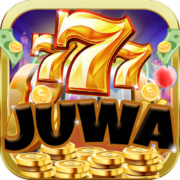














Comments
So empty here ... leave a comment!