Photo Slideshow with Music Apk by Robert Pike
Gallery:
About Photo Slideshow with Music
Photo Slideshow with music apply for make amazing video from your gallery photos with your selected music as well as beautiful frames to apply. Arrange the photos in order with the perfect background, music and animation to create a video of your own.
Photo Video Maker or Photo Slideshow with music used to create stylish video using best frames and photos from your choice and it is an easy to used for all the users.
Photo Slideshow with music app helps you to create Image Slideshow from your mobile in seconds, along with slide time, frames and filter effects.
Features :
=> Create Amazing Video Maker
=> Photo To Video Maker
=> Photo Slideshow Maker
=> Create Video From Photos
=> Video Maker Editor
=> Photo Movie Maker with Music
=> Video Maker with Music
=> Easy Video Maker
=> Slideshow Maker with Music.
How to Create Amazing Photo Slideshow with Music :
1. Select photo from gallery.
2. You can arrange your selected photo in FIT or ORIGINAL style according to your choice.
3. You can also having editor facility for your photos with crop, text, draw, orientation options.
4. Preview option you can have to set frames of your choice.
5. Add Music from your music library to set your song in video.
6. Set Time in Frame between photos in video.
7. You can share video via social link.
8. All the Saved Video show in My Creation with title and time of video creation date.
9. Easy process to create amazing video from photos.
Photo Slideshow with Music APK details:
- App Name: Photo Slideshow with Music
- Current Version: 2.0
- Price: free
- Updated: January 4, 2017
- Content Rating: 3+
- Android Version: 3.0 and up
- Mirror: Openload
- Developer: Robert Pike
Download Photo Slideshow with Music apk the latest version:


Enjoy using Photo Slideshow with Music on your Android! If you find any bugs, mistakes or outdated links, simply contact us. We will fix it immediately.







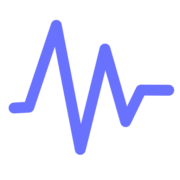


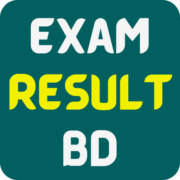




Comments
So empty here ... leave a comment!