PlayTo Roku & Now TV Apk by Dayglows
Gallery:
About PlayTo Roku & Now TV
PlayTo allows you to cast your favorite content/media from your phone, tablet directly to any of your casting devices. Stream Photos, Music & Videos from 150+ websites, your phone or other media servers to your big screen.
SUPPORTED CASTING DEVICES
• Roku
• Chromecast
• Amazon FireTV
• Apple TV
• Xbox
• Samsung, Sony and and other Smart TVs
• Other DLNA Media Players
SUPPORTED MEDIA
• HTML5 videos/audio
• News, Sports and other live streams in HLS/M3U8 formats
• MP4 videos
UNIQUE FEATURES
• Unified search across media servers.
• Play videos from your Facebook wall.
• Infinite scrolling for media servers content
• Ad and malware blocking for websites
• Video ads skipping for websites
• One click cast option using Android 6.0 Direct Share
PREMIUM FEATURES
★ Unlimited streaming
★ Ad-free experience
LIMITATIONS
• PlayTo does not host these videos, we are not associated with web media providers.
• PlayTo does not support Flash and FLV videos
• We do not support websites with copyrighted content.
★ We do not encourage piracy. We are happy to remove such sites from our default bookmarks.
TROUBLESHOOTING TIPS AND HELP
We have laid out a document to help trouble shoot common issues, please read through this before rating the app.
https://github.com/playtotv/docs/wiki
If you're having any trouble, PLEASE CONTACT US at [email protected] BEFORE RATING , so we can help you out and improve the App.
PlayTo Roku & Now TV APK details:
- App Name: PlayTo Roku & Now TV
- Current Version: 2.06
- Price: free
- Updated: March 11, 2017
- Content Rating: 3+
- Android Version: 4.0 and up
- Mirror: Openload
- Developer: Dayglows
Changelog:
- Version 2.06 – fixed issues with casting to Roku.
Download PlayTo Roku & Now TV apk the latest version:


Enjoy using PlayTo Roku & Now TV on your Android! If you find any bugs, mistakes or outdated links, simply contact us. We will fix it immediately.



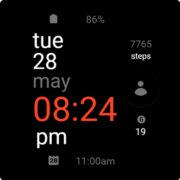





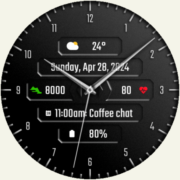





Comments
So empty here ... leave a comment!