Random Chat Apk by GateDev
Gallery:
About Random Chat
Do you want to meet new people and make new friends from around the world? Introducing Random Chat, the best chatting app to find new person to talk to. You can filter the person you want to meet by age, country, nearby, and many other filters. You can use your Facebook or email to login to our app or you can use our app as a Guest to try. Our app is FREE to use so you can install it and chat with random person right now. It’s fun, simple, and entertaining. Be social and chat with Random Chat now!
We are all want to expand our social circle. Sometimes we want to meet random people and chat with them. Getting to know people from around the world is exciting! You will have the chance to learn about their culture and their lives. Maybe you just want to find a date or friends who live around you. Maybe you plan to meet them and hang out with them in real life one day. You can do that with Random Chat too! We have filters to sort out people that matches you, such as age, gender, nearby, and country.
————————————————
TOP FEATURES OF RANDOM CHAT:
————————————————
Use Random Chat for FREE!
Simple login process. You can login with your Facebook account, email, or as a Guest.
Meet and make friends with random people from around the world.
Sort the people you want to meet by several filters: age, gender, nearby, language, and country.
Chat with people and connect to them in real time.
Our app is very user friendly and lightweight.
You’ll never get bored again with Random Chat. Install our app today and be social!
Random Chat APK details:
- App Name: Random Chat
- Current Version: 1.4.2
- Price: Check in PlayStore
- Updated: August 1, 2017
- Content Rating: Everyone
- Android Version: 4.0.3 and up
- Mirror: Openload
- Developer: GateDev
Changelog:
- Bug fixing
Download Random Chat apk the latest version:


Enjoy using Random Chat on your Android! If you find any bugs, mistakes or outdated links, simply contact us. We will fix it immediately.








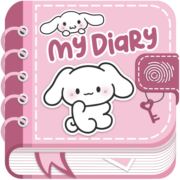






Comments
So empty here ... leave a comment!