Recover Deleted Messages| WAMR Apk by Scan4Doc
Recover Deleted Messages| WAMR Apk search engine, photos, reviews, description and changelog below.
Gallery:
Recover Deleted Messages| WAMR wiki page – full gallery, updates, where to download and user tips in comments.
About Recover Deleted Messages| WAMR
Sometimes it feels very annoying when someone deletes their messages before you can see them? Read all messages & chats from your message although the message has been deleted using Recover Deleted Messages| WAMR. WAMR is a free tool for Whatsapp which recovers text messages, voice chat, and also any media attachment (pictures, videos, voice, doc).
This new wamr app will enable you to download statuses, captions for a new status update. Restore deleted messages instantly using this app.
Unseen Chat:
If you want to read but don't want to replay!
Recover Deleted Messages| WAMR is a free app that enables your contact won't know that you are reading their messages. This unseen will give the freedom to read messages in incognito mode. Hide online and double tick even you read messages of any contact. Maintain your privacy on social media when you don't want a reply to messages. View deleted messages or read messages without showing blue tick or double ticks.
Recovered Media:
Recover Deleted Messages| WAMR also tries to recover media attached to the message and if the sender deletes it, a notification will be received from you. Recover deleted photo, video, voice & documents attached to the chat.
Status Saver:
If you like a friend status, the WAMR app will enable you to save status for free. This status saver for Whatsapp will help you in download photo images, GIFs, Video of new status. Status Downloader for WhatsApp saves multiple statuses at a time.
Unsaved Number:
Recover Deleted Messages not only recover deleted messages but also gives the feature of direct chat to any contact. Chat without a saving number is possible for Whatsapp by downloading this app. Just put the number, write your message and it will open WhatsApp with that number to start a conversation. Direct chat without saving a mobile number is a favorite messenger app of all time.
Caption:
Many time you wants to post a stunning quote but when the time came to write the caption, you absolutely froze how to write? Large collection of quotes captions and many more.
Text Repeater:
Download this text repeater for Whatsapp unlimited, repeated the same text multiple times. WAMR TextRepeater repeats as many times as you want.
Recover Deleted Messages| WAMR will not work in the following cases:
1. In case of muted a chat.
2. In case of currently watching the chat.
3. If you have switched off notifications on your device.
4. In case of messages have been deleted before you installed the app.
5. If all permissions the app requires have not been granted.
Q&A
Q: How to retrieve deleted text messages?
A: Simple, use this deleted messages recovery tool!
Q: Is there a decent deleted messages recovery tool?
A: You found it! Restore deleted messages instantly!
Q: Which tool is the best to restore deleted messages?
A: Best tool to restore deleted messages is WAMR!
Disclaimer: –
Recover Deleted Messages| WAMR is neither affiliated to any other app nor claims to own a trademark to use the name and logo of any third-party app.
Get 100% free wiki apk applications, games and tools or search more apps on on www.wikiapk.com
Recover Deleted Messages| WAMR APK details:
- App Name: Recover Deleted Messages| WAMR
- Current Version: 1.0
- Price: Check in PlayStore
- Updated: 1634556629000
- Content Rating: Everyone
- Android Version: 5.0 and up
- Mirror: Openload
- Developer: Scan4Doc
Download Recover Deleted Messages| WAMR apk file gratis thanks to search engine or find game/app on google market.
Download Recover Deleted Messages| WAMR apk the latest version:


Enjoy using Recover Deleted Messages| WAMR on your Android! If you find any bugs, mistakes or outdated links, simply contact us. We will fix it immediately.



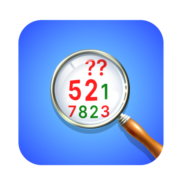











Comments
So empty here ... leave a comment!